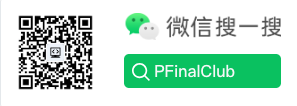基于Wails的Mac桌面应用开发
最近在学习 go-wails开发, 于是基于go-wails 和 html,javascript 开发了一个Mac的桌面小应用,记录一下过程.
go-wails 介绍
Wails 是一个可让您使用 Go 和 Web 技术编写桌面应用的项目。将它看作为 Go 的快并且轻量的 Electron 替代品。Wails 带有许多预配置的模板,可让您快速启动和运行应用程序。 有以下框架的模板:Svelte、React、Vue、Preact、Lit 和 Vanilla。 每个模板都有 JavaScript 和 TypeScript 版本。
项目效果

创建项目
wails init -n wails_demo -t https://github.com/KiddoV/wails-pure-js-template
**wails init ** 初始化项目命令
-n 参数指定项目的名称 wails_demo 是项目名称
-t 参数指定使用的模板 可以 是 vue 等官方提供的 这里使用的 https://github.com/KiddoV/wails-pure-js-template 是一套 html和js的模板
项目结构
├── README.md
├── app.go
├── build
│ ├── README.md
│ ├── appicon.png
│ ├── bin
│ │ └── pf_tools.app
│ │ └── Contents
│ │ ├── Info.plist
│ │ ├── MacOS
│ │ └── Resources
│ │ └── iconfile.icns
│ ├── darwin
│ │ ├── Info.dev.plist
│ │ └── Info.plist
│ └── windows
│ ├── icon.ico
│ ├── info.json
│ ├── installer
│ │ ├── project.nsi
│ │ └── wails_tools.nsh
│ └── wails.exe.manifest
├── frontend
│ ├── src
│ │ ├── assets
│ │ │ ├── fonts
│ │ │ │ ├── OFL.txt
│ │ │ │ └── nunito-v16-latin-regular.woff2
│ │ │ └── images
│ │ │ ├── 066-disk.png
│ │ │ ├── CPU.png
│ │ │ ├── host.png
│ │ │ └── memory.png
│ │ ├── index.html
│ │ ├── libs
│ │ │ ├── echarts
│ │ │ │ └── echarts.min.js
│ │ │ ├── jquery-3.4.1
│ │ │ │ └── jquery-3.4.1.min.js
│ │ │ ├── layui
│ │ │ │ ├── css
│ │ │ │ │ └── layui.css
│ │ │ │ ├── font
│ │ │ │ │ ├── iconfont.eot
│ │ │ │ │ ├── iconfont.svg
│ │ │ │ │ ├── iconfont.ttf
│ │ │ │ │ ├── iconfont.woff
│ │ │ │ │ └── iconfont.woff2
│ │ │ │ └── layui.js
│ │ │ └── live2d
│ │ │ ├── LICENSE
│ │ │ ├── README.md
│ │ │ ├── assets
│ │ │ │ ├── autoload.js
│ │ │ │ ├── flat-ui-icons-regular.eot
│ │ │ │ ├── flat-ui-icons-regular.svg
│ │ │ │ ├── flat-ui-icons-regular.ttf
│ │ │ │ ├── flat-ui-icons-regular.woff
│ │ │ │ ├── live2d.js
│ │ │ │ ├── waifu-tips.js
│ │ │ │ ├── waifu-tips.json
│ │ │ │ └── waifu.css
│ │ │ ├── demo1-default.html
│ │ │ ├── demo2-autoload.html
│ │ │ └── demo3-waifu-tips.html
│ │ ├── main.css
│ │ └── main.js
│ └── wailsjs
│ ├── go
│ │ ├── main
│ │ │ ├── App.d.ts
│ │ │ └── App.js
│ │ └── models.ts
│ └── runtime
│ ├── package.json
│ ├── runtime.d.ts
│ └── runtime.js
├── go.mod
├── go.sum
├── main.go
├── pkg
│ └── sys
│ └── sys.go
├── test
│ └── sys_test.go
└── wails.jsonmain.go 入口文件
app.go 项目初始化文件
pkg/sys.go 项目文件
frontend 主要是前台的一些展示 文件
前端布局
- main.go
Title: "PF_tools",
Width: 1280,
Height: 320,
MinWidth: 1280,
MinHeight: 320,
DisableResize: true,
Fullscreen: false,
Frameless: false,
StartHidden: false,
HideWindowOnClose: true,
BackgroundColour: &options.RGBA{R: 16, G: 12, B: 42, A: 255},
AlwaysOnTop: true,
Menu: nil,
Logger: nil,
LogLevel: logger.DEBUG,
OnStartup: app.startup,
OnDomReady: app.domReady,
OnBeforeClose: app.beforeClose,
OnShutdown: app.shutdown,
WindowStartState: options.Normal,
Bind: []interface{}{
app,
},刚开始 是想做一个 8.8寸的 副屏幕所以在配置的 的时候 width 与 height 还有 MinWidht 选项写成相同的了, 然后 DisableResize 选项设置为 false 不允许改变大小
- frontend/src/index.html
<!DOCTYPE html>
<html>
<head>
<meta http-equiv="Content-Type" content="text/html; charset=utf-8"/>
<meta http-equiv="X-UA-Compatible" content="IE=Edge, Chrome=1">
<meta name="viewport" content="width=device-width, initial-scale=1.0"/>
<link rel="icon" type="image/png" href="data:image/png;base64,iVBORw0KGgo=">
<!-- Main Source Files -->
<link rel="stylesheet" href="../libs/layui/css/layui.css"/>
<link rel="stylesheet" href="../libs/live2d/assets/waifu.css"/>
<link rel="stylesheet" href="main.css"/>
<script src="../libs/jquery-3.4.1/jquery-3.4.1.min.js"></script>
<script src="../libs/echarts/echarts.min.js"></script>
<script src="../libs/layui/layui.js"></script>
<script src="../libs/live2d/assets/waifu-tips.js"></script>
<script src="../libs/live2d/assets/live2d.js"></script>
<script src="main.js"></script>
</head>
<body id="app" class="app" style="--wails-draggable:drag">注意:
CSS文件引入的时候 这个路径 ../libs/layui/layui.js
body 中 style="--wails-draggable:drag" 是可以基于 css元素拖动 程序
- frontend/src/main.js
function event_cpu_on() {
layui.use(function () {
runtime.EventsOn("cpu_usage", function (cpu_usage) {
// element.progress('demo-filter-progress', cpu_usage.avg + '%'); // 设置 50% 的进度
document.getElementById("used").textContent = cpu_usage.avg + '% '
})
})
window.go.main.App.CpuInfo().then(result => {
//Display result from Go
res = JSON.parse(result)
document.getElementById("cpu_num").textContent = res.cpu_number
}).catch(err => {
console.log(err);
}).finally(() => {
console.log("finished!")
});
}其中 runtime.EventsOn("cpu_usage" 是监听了 app.go 中 定时监听发送的 cpu_usage 使用率
** window.go.main.App.CpuInfo()** 是直接在js中调用 App.CpuInfo() 的go代码 其中 app 是在** main.go ** 中绑定的,代码如下:
goBind: []interface{}{ app, },
需要注意的介绍完毕
完整的代码在:https://github.com/pfinal-nc/wails_pf
git clone git@github.com:pfinal-nc/wails_pf.git
cd wails_pf
wails build打包完以后 可以在 build/bin/ 目录下找打打包的文件。