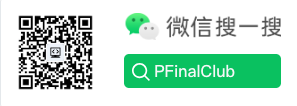10 Essential Go Tools to Boost Development Efficiency: From Code Management to Performance Optimization
As a programmer with years of Go development experience, I deeply understand the impact tools have on development efficiency. A good toolchain not only improves code quality but also makes the development process more enjoyable. This article will share my essential 10 Go tools for daily development, from code formatting to performance analysis, comprehensively improving your development efficiency.
I. Code Quality Tools
1. gofumpt - Stricter Code Formatting
While gofmt is the Go standard tool, gofumpt provides stricter formatting rules that make code style more unified.
Installation:
go install mvdan.cc/gofumpt@latestBasic Usage:
# Format a single file
gofumpt -w main.go
# Format the entire project
gofumpt -l -w .
# View what would be modified (without actually modifying)
gofumpt -d .Difference from gofmt:
// gofmt allows
var x = map[string]int{
"a": 1, "b": 2,
}
// gofumpt requires
var x = map[string]int{
"a": 1,
"b": 2,
}VS Code Integration:
{
"go.formatTool": "gofumpt",
"[go]": {
"editor.formatOnSave": true
}
}2. golangci-lint - Code Static Analysis Powerhouse
golangci-lint integrates 50+ linters and can discover potential problems in code.
Installation:
# macOS/Linux
curl -sSfL https://raw.githubusercontent.com/golangci/golangci-lint/master/install.sh | sh -s -- -b $(go env GOPATH)/bin
# Or use go install
go install github.com/golangci/golangci-lint/cmd/golangci-lint@latestConfiguration File .golangci.yml:
linters:
enable:
- gofmt
- govet
- errcheck
- staticcheck
- unused
- gosimple
- structcheck
- varcheck
- ineffassign
- deadcode
- typecheck
- gosec
- gocyclo
linters-settings:
gocyclo:
min-complexity: 15
govet:
check-shadowing: true
run:
timeout: 5m
skip-dirs:
- vendor
- testdataRun Checks:
# Check entire project
golangci-lint run
# Only check modified files
golangci-lint run --new-from-rev=HEAD~1
# Auto-fix fixable issues
golangci-lint run --fixCI/CD Integration Example (GitHub Actions):
name: Go Lint
on: [push, pull_request]
jobs:
golangci:
runs-on: ubuntu-latest
steps:
- uses: actions/checkout@v3
- uses: actions/setup-go@v4
with:
go-version: '1.21'
- name: golangci-lint
uses: golangci/golangci-lint-action@v3
with:
version: latest3. go mod - Dependency Management
Go Modules is the official dependency management tool. Mastering it can significantly improve project management efficiency.
Common Commands:
# Initialize module
go mod init github.com/username/project
# Add dependency
go get github.com/gin-gonic/gin@latest
# Update dependencies
go get -u ./...
# Clean unused dependencies
go mod tidy
# Download dependencies to local cache
go mod download
# Copy dependencies to vendor directory
go mod vendor
# View dependency tree
go mod graph
# Check why a dependency is needed
go mod why github.com/pkg/errorsUsing replace to Resolve Dependency Issues:
// go.mod
module github.com/myproject
go 1.21
require (
github.com/example/lib v1.0.0
)
// Use local version
replace github.com/example/lib => ../lib
// Use forked version
replace github.com/example/lib => github.com/myfork/lib v1.1.0II. Development Efficiency Tools
4. air - Hot Reload Tool
air is a hot reload tool that automatically recompiles and runs after code modifications, greatly improving the development experience.
Installation:
go install github.com/cosmtrek/air@latestConfiguration File .air.toml:
root = "."
testdata_dir = "testdata"
tmp_dir = "tmp"
[build]
args_bin = []
bin = "./tmp/main"
cmd = "go build -o ./tmp/main ."
delay = 1000
exclude_dir = ["assets", "tmp", "vendor", "testdata"]
exclude_file = []
exclude_regex = ["_test.go"]
exclude_unchanged = false
follow_symlink = false
full_bin = ""
include_dir = []
include_ext = ["go", "tpl", "tmpl", "html"]
include_file = []
kill_delay = "0s"
log = "build-errors.log"
poll = false
poll_interval = 0
rerun = false
rerun_delay = 500
send_interrupt = false
stop_on_error = false
[color]
app = ""
build = "yellow"
main = "magenta"
runner = "green"
watcher = "cyan"
[log]
main_only = false
time = false
[misc]
clean_on_exit = false
[screen]
clear_on_rebuild = false
keep_scroll = trueUsage:
# Use default configuration
air
# Use custom configuration
air -c .air.toml
# Specify build command
air -build.cmd "go build -tags dev -o ./tmp/main ."5. cobra - Command-Line Tool Development Framework
When maintaining old projects at year-end, I encountered a practical problem: Mac development generates .DS_Store files that had to be manually deleted each time before packaging. I developed a small tool using cobra to solve this problem.
Install cobra-cli:
go install github.com/spf13/cobra-cli@latestCreate Project:
# Initialize project
mkdir pf_tools && cd pf_tools
go mod init github.com/pfinal/pf_tools
cobra-cli init
# Add command
cobra-cli add cleanProject Structure:
pf_tools/
├── cmd/
│ ├── root.go
│ └── clean.go
├── pkg/
│ └── cleaner/
│ └── cleaner.go
├── main.go
└── go.modImplement Cleaning Function pkg/cleaner/cleaner.go:
package cleaner
import (
"fmt"
"os"
"path/filepath"
)
type Cleaner struct {
Path string
Removed int
Errors []error
}
func New(path string) *Cleaner {
return &Cleaner{
Path: path,
Removed: 0,
Errors: make([]error, 0),
}
}
// RemoveFiles removes all files with specified filename
func (c *Cleaner) RemoveFiles(filename string) error {
err := filepath.Walk(c.Path, func(path string, info os.FileInfo, err error) error {
if err != nil {
c.Errors = append(c.Errors, err)
return nil // Continue traversal
}
// Skip directories
if info.IsDir() {
return nil
}
// Match filename
if info.Name() == filename {
if err := os.Remove(path); err != nil {
c.Errors = append(c.Errors, fmt.Errorf("failed to remove %s: %w", path, err))
return nil
}
fmt.Printf("✓ Removed: %s\n", path)
c.Removed++
}
return nil
})
return err
}
// RemoveDSStore removes .DS_Store files
func (c *Cleaner) RemoveDSStore() error {
return c.RemoveFiles(".DS_Store")
}
// Summary prints cleanup summary
func (c *Cleaner) Summary() {
fmt.Printf("\n========== Summary ==========\n")
fmt.Printf("Path: %s\n", c.Path)
fmt.Printf("Removed: %d files\n", c.Removed)
if len(c.Errors) > 0 {
fmt.Printf("Errors: %d\n", len(c.Errors))
for i, err := range c.Errors {
fmt.Printf(" %d. %v\n", i+1, err)
}
}
fmt.Printf("============================\n")
}Command Implementation cmd/clean.go:
package cmd
import (
"fmt"
"os"
"github.com/pfinal/pf_tools/pkg/cleaner"
"github.com/spf13/cobra"
)
var (
targetPath string
recursive bool
verbose bool
)
var cleanCmd = &cobra.Command{
Use: "clean [path]",
Short: "Remove .DS_Store files from specified directory",
Long: `Remove .DS_Store files automatically generated by Mac system in directories.
Examples:
# Clean current directory
pf_tools clean
# Clean specified directory
pf_tools clean /path/to/dir
# Recursive cleaning (default)
pf_tools clean -r /path/to/dir`,
Run: runClean,
}
func init() {
rootCmd.AddCommand(cleanCmd)
cleanCmd.Flags().StringVarP(&targetPath, "path", "p", "", "Target path")
cleanCmd.Flags().BoolVarP(&recursive, "recursive", "r", true, "Recursively clean subdirectories")
cleanCmd.Flags().BoolVarP(&verbose, "verbose", "v", false, "Show detailed information")
}
func runClean(cmd *cobra.Command, args []string) {
// Determine target path
path := targetPath
if len(args) > 0 {
path = args[0]
}
if path == "" {
var err error
path, err = os.Getwd()
if err != nil {
fmt.Printf("Error: %v\n", err)
os.Exit(1)
}
}
// Validate path
if _, err := os.Stat(path); os.IsNotExist(err) {
fmt.Printf("Error: Path does not exist: %s\n", path)
os.Exit(1)
}
// Execute cleaning
fmt.Printf("Starting cleanup of .DS_Store files: %s\n\n", path)
c := cleaner.New(path)
if err := c.RemoveDSStore(); err != nil {
fmt.Printf("Error: %v\n", err)
os.Exit(1)
}
// Show summary
c.Summary()
}Installation and Usage:
# Build
go build -o pf_tools .
# Install to $GOPATH/bin
go install
# Usage
pf_tools clean
pf_tools clean /path/to/project
pf_tools clean -p /path/to/project -vIII. Performance Analysis Tools
6. pprof - Performance Analysis Powerhouse
pprof is Go's built-in performance analysis tool that can analyze CPU, memory, goroutine, and other performance metrics.
Integration in Program:
package main
import (
"net/http"
_ "net/http/pprof" // Import pprof
"runtime"
)
func main() {
// Enable more detailed memory statistics
runtime.SetBlockProfileRate(1)
runtime.SetMutexProfileFraction(1)
// Start pprof server
go func() {
http.ListenAndServe("localhost:6060", nil)
}()
// Your business code
startYourApp()
}Collect Performance Data:
# CPU analysis
go tool pprof http://localhost:6060/debug/pprof/profile?seconds=30
# Memory analysis
go tool pprof http://localhost:6060/debug/pprof/heap
# Goroutine analysis
go tool pprof http://localhost:6060/debug/pprof/goroutine
# Block analysis
go tool pprof http://localhost:6060/debug/pprof/block
# Mutex analysis
go tool pprof http://localhost:6060/debug/pprof/mutexAnalysis Example:
# Enter interactive mode
$ go tool pprof http://localhost:6060/debug/pprof/heap
(pprof) top10 # View top 10 functions by memory usage
(pprof) list funcName # View specific function memory allocation
(pprof) web # View call graph in browser (requires graphviz)
(pprof) pdf > profile.pdf # Export as PDFReal Case: Memory Optimization
// Before: Frequent allocation of small objects
func processData(data []string) []string {
result := []string{}
for _, item := range data {
result = append(result, strings.ToUpper(item))
}
return result
}
// After: Pre-allocate capacity
func processDataOptimized(data []string) []string {
result := make([]string, 0, len(data)) // Pre-allocate
for _, item := range data {
result = append(result, strings.ToUpper(item))
}
return result
}Performance Comparison:
# Benchmark
$ go test -bench=. -benchmem -cpuprofile=cpu.prof -memprofile=mem.prof
BenchmarkProcessData-8 100000 12345 ns/op 8192 B/op 10 allocs/op
BenchmarkProcessDataOptimized-8 200000 6789 ns/op 4096 B/op 1 allocs/op7. dlv (Delve) - Powerful Debugger
Delve is a debugger designed specifically for Go, better than GDB.
Installation:
go install github.com/go-delve/delve/cmd/dlv@latestBasic Usage:
# Debug program
dlv debug main.go
# Debug tests
dlv test
# Attach to running process
dlv attach <pid>
# Remote debugging
dlv --listen=:2345 --headless=true --api-version=2 debug main.goCommon Commands:
(dlv) break main.main # Set breakpoint at main function
(dlv) break main.go:10 # Set breakpoint at specific line
(dlv) continue # Continue execution
(dlv) next # Step over (don't enter function)
(dlv) step # Step into function
(dlv) print var # Print variable
(dlv) locals # View local variables
(dlv) goroutines # View all goroutines
(dlv) goroutine 1 # Switch to specific goroutine
(dlv) stack # View call stackVS Code Integration .vscode/launch.json:
{
"version": "0.2.0",
"configurations": [
{
"name": "Launch Package",
"type": "go",
"request": "launch",
"mode": "debug",
"program": "${workspaceFolder}",
"args": []
}
]
}IV. Dependency Injection Tools
8. wire - Google's Dependency Injection Tool
Wire is a compile-time dependency injection tool developed by Google. Compared to runtime reflection, it has better performance.
Installation:
go install github.com/google/wire/cmd/wire@latestDefine Dependencies wire.go:
//go:build wireinject
// +build wireinject
package main
import (
"github.com/google/wire"
)
// Database
type Database struct {
DSN string
}
func NewDatabase() *Database {
return &Database{DSN: "localhost:3306"}
}
// Repository
type UserRepository struct {
DB *Database
}
func NewUserRepository(db *Database) *UserRepository {
return &UserRepository{DB: db}
}
// Service
type UserService struct {
Repo *UserRepository
}
func NewUserService(repo *UserRepository) *UserService {
return &UserService{Repo: repo}
}
// Wire injection
func InitializeUserService() *UserService {
wire.Build(
NewDatabase,
NewUserRepository,
NewUserService,
)
return nil // wire will generate actual code
}Generate Code:
# Execute in project root
wire
# Will generate wire_gen.go fileGenerated Code wire_gen.go:
// Code generated by Wire. DO NOT EDIT.
package main
func InitializeUserService() *UserService {
database := NewDatabase()
userRepository := NewUserRepository(database)
userService := NewUserService(userRepository)
return userService
}Usage:
func main() {
service := InitializeUserService()
// Use service...
}9. mockgen - Automatic Mock Code Generation
In unit testing, mocking dependencies is often needed. mockgen can automatically generate Mock code.
Installation:
go install github.com/golang/mock/mockgen@latestDefine Interface:
package user
type UserRepository interface {
GetUser(id int) (*User, error)
SaveUser(user *User) error
DeleteUser(id int) error
}Generate Mock:
# Generate from source file
mockgen -source=user.go -destination=mock/user_mock.go -package=mock
# Generate from package
mockgen -destination=mock/user_mock.go -package=mock github.com/myapp/user UserRepositoryUse in Tests:
package user_test
import (
"testing"
"github.com/golang/mock/gomock"
"github.com/myapp/mock"
"github.com/myapp/user"
)
func TestUserService(t *testing.T) {
ctrl := gomock.NewController(t)
defer ctrl.Finish()
// Create Mock
mockRepo := mock.NewMockUserRepository(ctrl)
// Set expectations
mockRepo.EXPECT().
GetUser(1).
Return(&user.User{ID: 1, Name: "Alice"}, nil)
// Test
service := user.NewUserService(mockRepo)
u, err := service.GetUserByID(1)
if err != nil {
t.Fatalf("expected no error, got %v", err)
}
if u.Name != "Alice" {
t.Errorf("expected Alice, got %s", u.Name)
}
}V. Project Management Tools
10. task - Modern Build Tool
Task is a task runner written in Go, simpler and easier to use than Make.
Installation:
# macOS
brew install go-task/tap/go-task
# Or use go install
go install github.com/go-task/task/v3/cmd/task@latestCreate Configuration File Taskfile.yml:
version: '3'
vars:
BINARY_NAME: myapp
BUILD_DIR: ./build
tasks:
default:
desc: Show all available tasks
cmds:
- task --list
build:
desc: Build application
cmds:
- go build -o {{.BUILD_DIR}}/{{.BINARY_NAME}} ./cmd/main.go
sources:
- ./**/*.go
generates:
- "{{.BUILD_DIR}}/{{.BINARY_NAME}}"
run:
desc: Run application
deps: [build]
cmds:
- "{{.BUILD_DIR}}/{{.BINARY_NAME}}"
test:
desc: Run tests
cmds:
- go test -v -race -coverprofile=coverage.out ./...
coverage:
desc: View test coverage
deps: [test]
cmds:
- go tool cover -html=coverage.out
lint:
desc: Code check
cmds:
- golangci-lint run ./...
fmt:
desc: Format code
cmds:
- gofumpt -l -w .
- goimports -l -w .
clean:
desc: Clean build files
cmds:
- rm -rf {{.BUILD_DIR}}
- rm -f coverage.out
install:
desc: Install dependencies
cmds:
- go mod download
- go mod tidy
docker:build:
desc: Build Docker image
cmds:
- docker build -t {{.BINARY_NAME}}:latest .
docker:run:
desc: Run Docker container
deps: [docker:build]
cmds:
- docker run -p 8080:8080 {{.BINARY_NAME}}:latest
dev:
desc: Development mode (hot reload)
cmds:
- airUsage:
# View all tasks
task --list
# Run tasks
task build
task test
task run
# Run multiple tasks
task fmt lint test
# Run tasks in parallel
task --parallel fmt lintVI. Tool Comparison Table
| Tool | Category | Main Function | Learning Curve | Recommendation |
|---|---|---|---|---|
| gofumpt | Code Formatting | Stricter code formatting | ⭐ | ⭐⭐⭐⭐⭐ |
| golangci-lint | Code Analysis | Integrates multiple linters | ⭐⭐ | ⭐⭐⭐⭐⭐ |
| go mod | Dependency Management | Official dependency management | ⭐⭐ | ⭐⭐⭐⭐⭐ |
| air | Hot Reload | Auto recompile and run | ⭐ | ⭐⭐⭐⭐ |
| cobra | CLI Development | Command-line tool development | ⭐⭐ | ⭐⭐⭐⭐⭐ |
| pprof | Performance Analysis | CPU/memory performance analysis | ⭐⭐⭐ | ⭐⭐⭐⭐⭐ |
| dlv | Debugging | Professional Go debugger | ⭐⭐⭐ | ⭐⭐⭐⭐ |
| wire | Dependency Injection | Compile-time dependency injection | ⭐⭐⭐ | ⭐⭐⭐⭐ |
| mockgen | Testing | Auto-generate Mock | ⭐⭐ | ⭐⭐⭐⭐⭐ |
| task | Build Tool | Task runner | ⭐⭐ | ⭐⭐⭐⭐ |
VII. Complete Development Workflow
1. Project Initialization
# Create project
mkdir myproject && cd myproject
go mod init github.com/username/myproject
# Initialize git
git init
# Create configuration files
touch .golangci.yml .air.toml Taskfile.yml
# Install dependencies
go mod tidy2. Daily Development
# Start hot reload development
task dev
# Or use air
air
# Format code (auto on save)
task fmt
# Run tests
task test
# View coverage
task coverage3. Pre-commit Checks
# Format
task fmt
# Code check
task lint
# Run tests
task test
# Commit code
git add .
git commit -m "feature: add xxx"4. Performance Optimization
# Start pprof service
# Add _ "net/http/pprof" in code
# Run program
go run main.go
# Analyze performance
go tool pprof http://localhost:6060/debug/pprof/profile5. Production Deployment
# Build
task build
# Or build Docker image
task docker:build
# Run
task docker:runVIII. Best Practice Recommendations
1. IDE Configuration Optimization
VS Code settings.json:
{
"go.useLanguageServer": true,
"go.formatTool": "gofumpt",
"go.lintTool": "golangci-lint",
"go.lintOnSave": "workspace",
"[go]": {
"editor.formatOnSave": true,
"editor.codeActionsOnSave": {
"source.organizeImports": true
}
},
"go.testFlags": ["-v", "-race"],
"go.coverOnSave": true
}2. Team Collaboration Standards
Document in Project README:
## Development Environment Setup
### Required Tools
- Go 1.21+
- golangci-lint
- air (optional, for hot reload)
- task (optional, for task management)
### Install Dependencies
```bash
task install
# or
go mod downloadRun Project
task devPre-commit Checks
task fmt lint test
### 3. CI/CD Integration
**.github/workflows/ci.yml**:
```yaml
name: CI
on: [push, pull_request]
jobs:
test:
runs-on: ubuntu-latest
steps:
- uses: actions/checkout@v3
- uses: actions/setup-go@v4
with:
go-version: '1.21'
- name: Install dependencies
run: go mod download
- name: Run golangci-lint
uses: golangci/golangci-lint-action@v3
- name: Run tests
run: go test -v -race -coverprofile=coverage.out ./...
- name: Upload coverage
uses: codecov/codecov-action@v3
with:
file: ./coverage.outIX. Summary
These 10 tools cover all aspects of Go development:
- Code Quality: gofumpt, golangci-lint ensure code quality
- Development Efficiency: air, cobra, task improve development experience
- Performance Optimization: pprof, dlv help locate and solve performance issues
- Architecture Design: wire simplifies dependency management
- Test Assurance: mockgen simplifies unit testing
A good craftsman needs good tools. Mastering these tools can improve your Go development efficiency by at least 50%!
References
- gofumpt GitHub
- golangci-lint Documentation
- Go Modules Official Documentation
- air GitHub
- cobra Official Documentation
- pprof Official Documentation
- Delve Debugger
- Wire Dependency Injection
- gomock Official Documentation
- Task Task Runner
Project Repository: https://github.com/PFinal-tool/pf_tools
I hope these tools help you become a more efficient Go developer! If you have other useful tools to recommend, feel free to leave a comment and share.