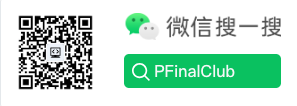🛠️ Building Your kubectl-like Command-Line Tool with Go
"A good tool is an extension of your body." — When you fluently type
kubectl get podsin your terminal and instantly control your cloud cluster status, have you ever dreamed of building such a powerful command-line tool yourself? Today, let's embark on a journey to build your own kubectl-like CLI masterpiece using Go!
🌟 Why Choose Go for CLI Tools?
In the command-line tool arena, Go has become the darling of the cloud-native era thanks to its unique advantages (think kubectl, docker, terraform, gh):
- Single Binary, Hassle-Free Deployment:
go builddirectly generates standalone executable files for target platforms with no complex dependencies—users download and run immediately. - Exceptional Concurrent Performance: Naturally excels at handling concurrent I/O (like parallel processing of multiple API requests), making tools lightning-fast.
- Rich Standard Library and Ecosystem: Standard libraries like
flag,os,io,net/httpprovide a solid foundation for CLI development, plus powerful community libraries. - Compiled Language Efficiency: Fast execution speed with reasonable memory usage.
Personal Insight: Compared to Python or Node.js, Go's advantages are particularly pronounced when building production-grade CLI tools requiring high performance, low dependencies, and wide distribution. Its concise syntax and strong type system also reduce the mental burden of later maintenance.
🧱 Core Libraries: Your Framework Choices
The cornerstone of building CLI tools is choosing a powerful command-line parsing library. The Go ecosystem offers several excellent options:
cobra(⭐ 35k+ Stars): The absolute top choice! Used by many renowned projects likekubectl,docker,hugo, andgitlab-cli. It provides:- Intuitive subcommand structure (
get,create,describe,apply...). - Powerful flag parsing (persistent flags, local flags, required flags).
- Auto-generated help documentation (
--help) and man pages. - Shell auto-completion support (bash, zsh, fish, PowerShell).
viperintegration: Seamless connection with config files (like~/.myclirc).
- Intuitive subcommand structure (
urfave/cli(⭐ 21k+ Stars): More concise and direct API, suitable for quickly building small to medium CLI tools. Used by projects likedroneandgoreleaser.Standard Library
flag: Lightweight, suitable for very simple tools. However, it lacks advanced features like subcommands and auto-completion.
Practical Choice: Highly recommend cobra. It's not only feature-complete, but its design philosophy (clear command tree structure) aligns closely with kubectl, and the learning curve is relatively gentle. Install it: go get -u github.com/spf13/cobra/cobra.
🚀 Advanced Architecture Design and Extensibility
Command Tree and Plugin Architecture
For senior developers, the extensibility and architectural design of CLI tools are particularly important. cobra supports a clear command tree structure, facilitating implementation of kubectl-like plugin mechanisms. For example, kubectl automatically recognizes kubectl-xxx executables in PATH as subcommands—cobra also supports similar extensions. You can design your own plugin discovery and dynamic loading mechanism, supporting team collaboration and hot-swappable features.
Command Auto-Discovery and Dynamic Registration
Through reflection, Go plugins, or configuration-based command registration, you can implement automatic command registration and dynamic discovery, making CLI more flexible and extensible. For large projects, it's recommended to split each subcommand into independent packages or modules for easier maintenance and testing.
🔨 Let's Build! Creating Your "mykctl" Skeleton
package main
import (
"fmt"
"os"
"github.com/spf13/cobra"
)
// rootCmd represents the base command without any arguments
var rootCmd = &cobra.Command{
Use: "mykctl",
Short: "My awesome Kubernetes-like CLI tool",
Long: `mykctl is a powerful CLI for demonstrating how to build kubectl-like tools in Go.`,
Run: func(cmd *cobra.Command, args []string) {
// If no subcommand is provided, show help
cmd.Help()
},
}
// getCmd simulates "kubectl get"
var getCmd = &cobra.Command{
Use: "get RESOURCE [NAME]",
Short: "Display one or many resources",
Args: cobra.MinimumNArgs(1), // At least one argument (resource type) required
Run: func(cmd *cobra.Command, args []string) {
resourceType := args[0]
resourceName := ""
if len(args) > 1 {
resourceName = args[1]
}
// Simulate getting data from "API"
fmt.Printf("Getting resource(s) of type: %s", resourceType)
if resourceName != "" {
fmt.Printf(", named: %s", resourceName)
}
fmt.Println()
// In reality, this would call Kubernetes API Client
// e.g., clientset.CoreV1().Pods("default").Get(context.TODO(), resourceName, metav1.GetOptions{})
},
}
// createCmd simulates "kubectl create"
var createCmd = &cobra.Command{
Use: "create RESOURCE NAME",
Short: "Create a resource from a file or from stdin",
Args: cobra.ExactArgs(2),
Run: func(cmd *cobra.Command, args []string) {
resourceType := args[0]
resourceName := args[1]
fmt.Printf("Creating %s: %s (this is a simulation)\n", resourceType, resourceName)
// Actual logic would involve API calls
},
}
// Global flags (persistent across all subcommands)
var kubeconfig string
func init() {
// Add persistent flags to rootCmd (available for all subcommands)
rootCmd.PersistentFlags().StringVar(&kubeconfig, "kubeconfig", "", "Path to kubeconfig file")
// Add subcommands
rootCmd.AddCommand(getCmd)
rootCmd.AddCommand(createCmd)
}
func main() {
if err := rootCmd.Execute(); err != nil {
fmt.Fprintln(os.Stderr, err)
os.Exit(1)
}
}Run the code:
go run main.go --help
go run main.go get pods
go run main.go get deployments my-app
go run main.go create namespace dev🧩 Advanced Features Implementation
1. Integrating Configuration Files (Using viper)
viper is a configuration management library that perfectly integrates with cobra. It supports:
- Reading config files (YAML, JSON, TOML, etc.)
- Environment variables
- Command-line flags
- Default values
Installation:
go get github.com/spf13/viperExample: Reading Config File
package main
import (
"fmt"
"github.com/spf13/cobra"
"github.com/spf13/viper"
)
var configFile string
var rootCmd = &cobra.Command{
Use: "mykctl",
PersistentPreRun: func(cmd *cobra.Command, args []string) {
// Initialize config before any command runs
if configFile != "" {
viper.SetConfigFile(configFile)
} else {
viper.SetConfigName("config")
viper.SetConfigType("yaml")
viper.AddConfigPath("$HOME/.mykctl")
viper.AddConfigPath(".")
}
if err := viper.ReadInConfig(); err == nil {
fmt.Println("Using config file:", viper.ConfigFileUsed())
}
},
}
func init() {
rootCmd.PersistentFlags().StringVar(&configFile, "config", "", "config file (default is $HOME/.mykctl/config.yaml)")
}Config File Example (~/.mykctl/config.yaml):
default_namespace: prod
api_server: https://k8s.example.com
timeout: 30sReading Config in Code:
namespace := viper.GetString("default_namespace")
apiServer := viper.GetString("api_server")2. Shell Auto-Completion
Cobra supports generating auto-completion scripts for multiple shells:
// Add completion command
var completionCmd = &cobra.Command{
Use: "completion [bash|zsh|fish|powershell]",
Short: "Generate completion script",
DisableFlagsInUseLine: true,
ValidArgs: []string{"bash", "zsh", "fish", "powershell"},
Args: cobra.ExactArgs(1),
Run: func(cmd *cobra.Command, args []string) {
switch args[0] {
case "bash":
cmd.Root().GenBashCompletion(os.Stdout)
case "zsh":
cmd.Root().GenZshCompletion(os.Stdout)
case "fish":
cmd.Root().GenFishCompletion(os.Stdout, true)
case "powershell":
cmd.Root().GenPowerShellCompletionWithDesc(os.Stdout)
}
},
}
func init() {
rootCmd.AddCommand(completionCmd)
}Usage (bash example):
# Generate completion script
mykctl completion bash > /usr/local/etc/bash_completion.d/mykctl
# Or source directly
source <(mykctl completion bash)3. Colorful Terminal Output
Use the github.com/fatih/color library to add colors to output:
package main
import (
"github.com/fatih/color"
)
func main() {
color.Green("✅ Success!")
color.Red("❌ Error occurred")
color.Yellow("⚠️ Warning")
// Custom colors
cyan := color.New(color.FgCyan).SprintFunc()
fmt.Printf("Task: %s completed\n", cyan("deployment"))
}4. Progress Bars and Spinners
For long-running operations, provide visual feedback:
package main
import (
"time"
"github.com/schollz/progressbar/v3"
)
func main() {
bar := progressbar.Default(100)
for i := 0; i < 100; i++ {
bar.Add(1)
time.Sleep(50 * time.Millisecond)
}
}Or use a spinner:
package main
import (
"time"
"github.com/briandowns/spinner"
)
func main() {
s := spinner.New(spinner.CharSets[14], 100*time.Millisecond)
s.Suffix = " Fetching data..."
s.Start()
time.Sleep(3 * time.Second)
s.Stop()
}5. Rich Table Output
Use github.com/olekukonko/tablewriter for beautiful table display:
package main
import (
"os"
"github.com/olekukonko/tablewriter"
)
func main() {
data := [][]string{
{"pod-1", "Running", "1/1"},
{"pod-2", "Pending", "0/1"},
{"pod-3", "Running", "1/1"},
}
table := tablewriter.NewWriter(os.Stdout)
table.SetHeader([]string{"NAME", "STATUS", "READY"})
table.SetAutoWrapText(false)
table.AppendBulk(data)
table.Render()
}🏗️ Production-Grade Best Practices
1. Error Handling
func runCommand() error {
if err := validateInput(); err != nil {
return fmt.Errorf("validation failed: %w", err)
}
if err := executeAction(); err != nil {
return fmt.Errorf("execution failed: %w", err)
}
return nil
}2. Logging
Use structured logging libraries like logrus or zap:
import "github.com/sirupsen/logrus"
logrus.WithFields(logrus.Fields{
"resource": "pod",
"name": "my-pod",
}).Info("Resource created successfully")3. Version Management
var (
version = "dev"
commit = "none"
date = "unknown"
)
var versionCmd = &cobra.Command{
Use: "version",
Short: "Print version information",
Run: func(cmd *cobra.Command, args []string) {
fmt.Printf("Version: %s\nCommit: %s\nBuilt: %s\n", version, commit, date)
},
}Build with version info:
go build -ldflags "-X main.version=1.0.0 -X main.commit=$(git rev-parse HEAD) -X main.date=$(date -u +%Y-%m-%dT%H:%M:%SZ)"📦 Distribution and Release
1. Cross-Platform Compilation
# Linux
GOOS=linux GOARCH=amd64 go build -o mykctl-linux-amd64
# macOS
GOOS=darwin GOARCH=amd64 go build -o mykctl-darwin-amd64
GOOS=darwin GOARCH=arm64 go build -o mykctl-darwin-arm64
# Windows
GOOS=windows GOARCH=amd64 go build -o mykctl-windows-amd64.exe2. Automated Releases with GoReleaser
Create .goreleaser.yml:
project_name: mykctl
builds:
- env:
- CGO_ENABLED=0
goos:
- linux
- darwin
- windows
goarch:
- amd64
- arm64
archives:
- format: tar.gz
name_template: "{{ .ProjectName }}_{{ .Version }}_{{ .Os }}_{{ .Arch }}"
release:
github:
owner: yourusername
name: mykctlRelease command:
goreleaser release --rm-dist🎯 Summary
Building a kubectl-like CLI tool requires:
- Choose the right framework: Cobra is the industry standard
- Design clear command structure: Subcommands + flags
- Rich user interaction: Colors, progress bars, tables
- Production-grade features: Config files, logging, version management
- Easy distribution: Single binary, cross-platform support
The Go ecosystem provides all the tools you need to build professional-grade command-line applications. Start small, iterate quickly, and you'll soon have your own powerful CLI tool!
Additional Resources:
Happy coding! 🚀