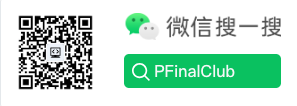Deep Dive into Go Channels: Batch Reading and Practical Applications
In Go, channels are a fundamental mechanism for communication between goroutines. They enable one goroutine to send data to another, facilitating concurrent programming. This article explores Go channels in depth, including their definition, common types, data reading techniques, and batch reading strategies with practical applications.
1. What is a Channel in Go?
A channel is a data structure in Go used for passing data between goroutines. You can think of it as a pipeline through which data flows between different goroutines. Channels enable safe data sharing without the complexity of traditional locks.
Example Code
package main
import "fmt"
func main() {
ch := make(chan int) // Create an integer channel
go func() {
ch <- 42 // Send data to channel
}()
fmt.Println(<-ch) // Receive data from channel and print
}In this example, we create an unbuffered channel and send data in a goroutine. The main goroutine waits to receive the data and prints it.
2. Common Channel Types
Go channels come in several varieties:
Unbuffered channels: Send and receive operations are synchronous. The sender can only send data when the receiver is ready to receive. This type is suitable for scenarios requiring strict synchronization.
Buffered channels: Can store a certain amount of data. Senders can send data without waiting for receivers until the buffer is full. This type is ideal for improving concurrent performance.
Closed channels: Can be closed using the
close()function. Receivers can check if a channel is closed to determine if all data has been sent. Closing a channel serves as a notification mechanism indicating no more data will be sent.
Example Code
package main
import "fmt"
func main() {
// Unbuffered channel
ch1 := make(chan int)
go func() {
ch1 <- 1
}()
fmt.Println(<-ch1)
// Buffered channel
ch2 := make(chan int, 2)
ch2 <- 1
ch2 <- 2
fmt.Println(<-ch2)
fmt.Println(<-ch2)
}This example demonstrates both unbuffered and buffered channels. Unbuffered channels require synchronized send and receive operations, while buffered channels allow sending data when the buffer isn't full.
3. Reading Data from Channels
Reading data from a channel is straightforward using the <- operator to receive data. The receive operation blocks until data is available.
Example Code
package main
import "fmt"
func main() {
ch := make(chan int)
go func() {
for i := 0; i < 5; i++ {
ch <- i // Send data to channel
}
close(ch) // Close channel
}()
for val := range ch { // Read data from channel
fmt.Println(val)
}
}In this example, we use the range keyword to read data from the channel until it's closed. This approach effectively avoids missing data and automatically handles channel closure.
4. Batch Reading from Channels
When batch processing channel data is required, you can combine loops and slices to implement batch reading. By setting a batch size, you read a certain amount of data from the channel at once and store it in a slice, reducing the overhead of multiple reads.
Example Code
The following example demonstrates how to use the fetchURL function to concurrently process multiple URL requests, send results to a channel, and then batch receive and process them in the main goroutine:
package main
import (
"fmt"
"net/http"
"sync"
)
func fetchURL(url string, wg *sync.WaitGroup, ch chan<- string) {
defer wg.Done()
resp, err := http.Get(url)
if err != nil {
ch <- fmt.Sprintf("Error fetching %s: %v", url, err)
return
}
ch <- fmt.Sprintf("Fetched %s with status %s", url, resp.Status)
}
func main() {
urls := []string{
"http://example.com",
"http://example.org",
"http://example.net",
}
var wg sync.WaitGroup
ch := make(chan string)
for _, url := range urls {
wg.Add(1)
go fetchURL(url, &wg, ch)
}
go func() {
wg.Wait()
close(ch) // Close channel
}()
for msg := range ch {
fmt.Println(msg) // Print each result
}
}In this example, we concurrently request multiple URLs and send results to a channel. The main goroutine reads results from the channel using range and prints them.
5. Practical Applications of Channel Batch Reading
Batch reading scenarios include:
- Log Processing: In large systems, channels can batch transfer log data to backend systems, avoiding the performance overhead of single-item transmission.
package main
import (
"fmt"
"time"
)
// Log message structure
type LogMessage struct {
Level string // Log level
Message string // Log content
}
// Log processor
func logProcessor(logChannel <-chan LogMessage, batchSize int, flushInterval time.Duration) {
var logBatch []LogMessage
timer := time.NewTimer(flushInterval)
for {
select {
case log := <-logChannel:
// Add log to current batch
logBatch = append(logBatch, log)
// Process logs when batch size is reached
if len(logBatch) >= batchSize {
processBatch(logBatch) // Process log batch
logBatch = nil // Clear batch
timer.Reset(flushInterval) // Reset timer
}
case <-timer.C:
// Process incomplete batch when timer triggers
if len(logBatch) > 0 {
processBatch(logBatch)
logBatch = nil
}
timer.Reset(flushInterval)
}
}
}
// Function to process log batch (pseudo-code)
func processBatch(logs []LogMessage) {
for _, log := range logs {
fmt.Printf("[%s] %s\n", log.Level, log.Message)
}
}
func main() {
logChannel := make(chan LogMessage, 100) // Create buffered channel
batchSize := 10 // Set batch size
flushInterval := 5 * time.Second // Set flush interval
go logProcessor(logChannel, batchSize, flushInterval)
// Simulate log generation
for i := 0; i < 50; i++ {
logChannel <- LogMessage{
Level: "INFO",
Message: fmt.Sprintf("Log message %d", i),
}
time.Sleep(200 * time.Millisecond) // Simulate log generation interval
}
// Ensure main goroutine doesn't exit too early
time.Sleep(10 * time.Second)
}Batch Database Writes: After reading batch data from a channel, perform batch database inserts to reduce multiple I/O operations.
Batch Network Requests: For web crawlers, multiple request results can be passed through channels and batch processed, improving data processing efficiency.
In actual development, batch reading effectively reduces goroutine scheduling frequency and improves performance. Using batch reading with channels significantly enhances system throughput and efficiency.
6. Advanced Channel Usage Patterns
- Controlling Concurrency with Channels (Rate Limiting): Channels can control the number of concurrent goroutines. This method is typically used to limit system resource usage, preventing too many goroutines from being started at once and exhausting resources.
package main
import (
"fmt"
"time"
)
// Simulate task processing
func worker(id int, done chan bool) {
fmt.Printf("Worker %d is working...\n", id)
time.Sleep(1 * time.Second) // Simulate time-consuming operation
fmt.Printf("Worker %d done\n", id)
done <- true
}
func main() {
const maxConcurrent = 3
semaphore := make(chan struct{}, maxConcurrent) // Control maximum concurrency
done := make(chan bool)
for i := 1; i <= 10; i++ {
semaphore <- struct{}{} // Occupy a channel slot
go func(id int) {
defer func() { <-semaphore }() // Release channel slot
worker(id, done)
}(i)
}
// Wait for all tasks to complete
for i := 0; i < 10; i++ {
<-done
}
}- Notification Mechanism with Channels (Event Broadcasting): Channels can be used for broadcasting event notifications among multiple goroutines. Multiple goroutines can listen to the same channel, implementing an event notification mechanism.
package main
import (
"fmt"
"time"
)
// Simulate broadcasting events
func broadcast(channel <-chan string, id int) {
for msg := range channel {
fmt.Printf("Listener %d received message: %s\n", id, msg)
}
}
func main() {
eventChannel := make(chan string)
// Start multiple listeners
for i := 1; i <= 3; i++ {
go broadcast(eventChannel, i)
}
// Broadcast event messages
messages := []string{"Event 1", "Event 2", "Event 3"}
for _, msg := range messages {
eventChannel <- msg
time.Sleep(500 * time.Millisecond)
}
close(eventChannel)
}- Implementing Worker Pools with Channels: Channels can be used to implement a "worker pool" pattern: the main goroutine sends tasks to a channel, and a group of worker goroutines retrieve and execute tasks from the channel. The worker pool pattern significantly improves program throughput.
package main
import (
"fmt"
"time"
)
func worker(id int, tasks <-chan int, results chan<- int) {
for task := range tasks {
fmt.Printf("Worker %d processing task %d\n", id, task)
time.Sleep(time.Second) // Simulate task processing time
results <- task * 2 // Return processing result
}
}
func main() {
tasks := make(chan int, 10)
results := make(chan int, 10)
// Start worker pool
for i := 1; i <= 3; i++ {
go worker(i, tasks, results)
}
// Send tasks
for j := 1; j <= 5; j++ {
tasks <- j
}
close(tasks) // All tasks sent
// Collect results
for k := 1; k <= 5; k++ {
result := <-results
fmt.Printf("Result: %d\n", result)
}
}Summary
Go channels are a powerful concurrency tool that simplifies communication and data sharing between goroutines. By understanding different channel types, reading methods, and batch reading strategies, developers can flexibly use channel features in concurrent programming to build efficient concurrent systems. Batch reading is particularly suitable for high-throughput scenarios, enabling Go programs to better leverage concurrency advantages.
In practical applications, properly designing and using channels can significantly improve program performance and readability. I hope this article helps you better master and utilize Go's channel features.