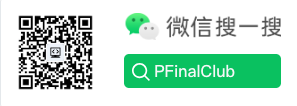10个提升Golang开发效率的实用工具:从代码管理到性能优化
作为一个有多年 Go 开发经验的程序员,我深刻体会到工具对开发效率的影响。一套好的工具链不仅能提升代码质量,还能让开发过程更加愉悦。本文将分享我日常开发中必备的 10 个 Go 工具,从代码格式化到性能分析,全方位提升你的开发效率。
一、代码质量工具
1. gofumpt - 更严格的代码格式化
虽然 gofmt 是 Go 标准工具,但 gofumpt 提供了更严格的格式化规则,能让代码风格更加统一。
安装:
go install mvdan.cc/gofumpt@latest基本使用:
# 格式化单个文件
gofumpt -w main.go
# 格式化整个项目
gofumpt -l -w .
# 查看会被修改的内容(不实际修改)
gofumpt -d .与 gofmt 的区别:
// gofmt 允许
var x = map[string]int{
"a": 1, "b": 2,
}
// gofumpt 要求
var x = map[string]int{
"a": 1,
"b": 2,
}在 VS Code 中集成:
{
"go.formatTool": "gofumpt",
"[go]": {
"editor.formatOnSave": true
}
}2. golangci-lint - 代码静态分析利器
golangci-lint 集成了 50+ 种 linter,能够发现代码中的潜在问题。
安装:
# macOS/Linux
curl -sSfL https://raw.githubusercontent.com/golangci/golangci-lint/master/install.sh | sh -s -- -b $(go env GOPATH)/bin
# 或使用 go install
go install github.com/golangci/golangci-lint/cmd/golangci-lint@latest配置文件 .golangci.yml:
linters:
enable:
- gofmt
- govet
- errcheck
- staticcheck
- unused
- gosimple
- structcheck
- varcheck
- ineffassign
- deadcode
- typecheck
- gosec
- gocyclo
linters-settings:
gocyclo:
min-complexity: 15
govet:
check-shadowing: true
run:
timeout: 5m
skip-dirs:
- vendor
- testdata运行检查:
# 检查整个项目
golangci-lint run
# 只检查修改的文件
golangci-lint run --new-from-rev=HEAD~1
# 自动修复可修复的问题
golangci-lint run --fixCI/CD 集成示例(GitHub Actions):
name: Go Lint
on: [push, pull_request]
jobs:
golangci:
runs-on: ubuntu-latest
steps:
- uses: actions/checkout@v3
- uses: actions/setup-go@v4
with:
go-version: '1.21'
- name: golangci-lint
uses: golangci/golangci-lint-action@v3
with:
version: latest3. go mod - 依赖管理
Go Modules 是官方的依赖管理工具,掌握它能大幅提升项目管理效率。
常用命令:
# 初始化模块
go mod init github.com/username/project
# 添加依赖
go get github.com/gin-gonic/gin@latest
# 更新依赖
go get -u ./...
# 清理未使用的依赖
go mod tidy
# 下载依赖到本地缓存
go mod download
# 将依赖拷贝到 vendor 目录
go mod vendor
# 查看依赖树
go mod graph
# 查看为什么需要某个依赖
go mod why github.com/pkg/errors使用 replace 解决依赖问题:
// go.mod
module github.com/myproject
go 1.21
require (
github.com/example/lib v1.0.0
)
// 使用本地版本
replace github.com/example/lib => ../lib
// 使用 fork 版本
replace github.com/example/lib => github.com/myfork/lib v1.1.0二、开发效率工具
4. air - 热重载工具
air 是一个热重载工具,修改代码后自动重新编译和运行,极大提升开发体验。
安装:
go install github.com/cosmtrek/air@latest配置文件 .air.toml:
root = "."
testdata_dir = "testdata"
tmp_dir = "tmp"
[build]
args_bin = []
bin = "./tmp/main"
cmd = "go build -o ./tmp/main ."
delay = 1000
exclude_dir = ["assets", "tmp", "vendor", "testdata"]
exclude_file = []
exclude_regex = ["_test.go"]
exclude_unchanged = false
follow_symlink = false
full_bin = ""
include_dir = []
include_ext = ["go", "tpl", "tmpl", "html"]
include_file = []
kill_delay = "0s"
log = "build-errors.log"
poll = false
poll_interval = 0
rerun = false
rerun_delay = 500
send_interrupt = false
stop_on_error = false
[color]
app = ""
build = "yellow"
main = "magenta"
runner = "green"
watcher = "cyan"
[log]
main_only = false
time = false
[misc]
clean_on_exit = false
[screen]
clear_on_rebuild = false
keep_scroll = true使用:
# 使用默认配置
air
# 使用自定义配置
air -c .air.toml
# 指定构建命令
air -build.cmd "go build -tags dev -o ./tmp/main ."5. cobra - 命令行工具开发框架
年底维护老项目时遇到一个实际问题:Mac 开发时会产生 .DS_Store 文件,每次打包都要手动删除,很麻烦。用 cobra 开发了一个小工具来解决这个问题。
安装 cobra-cli:
go install github.com/spf13/cobra-cli@latest创建项目:
# 初始化项目
mkdir pf_tools && cd pf_tools
go mod init github.com/pfinal/pf_tools
cobra-cli init
# 添加命令
cobra-cli add clean项目结构:
pf_tools/
├── cmd/
│ ├── root.go
│ └── clean.go
├── pkg/
│ └── cleaner/
│ └── cleaner.go
├── main.go
└── go.mod实现清理功能 pkg/cleaner/cleaner.go:
package cleaner
import (
"fmt"
"os"
"path/filepath"
)
type Cleaner struct {
Path string
Removed int
Errors []error
}
func New(path string) *Cleaner {
return &Cleaner{
Path: path,
Removed: 0,
Errors: make([]error, 0),
}
}
// RemoveFiles 删除指定文件名的所有文件
func (c *Cleaner) RemoveFiles(filename string) error {
err := filepath.Walk(c.Path, func(path string, info os.FileInfo, err error) error {
if err != nil {
c.Errors = append(c.Errors, err)
return nil // 继续遍历
}
// 跳过目录
if info.IsDir() {
return nil
}
// 匹配文件名
if info.Name() == filename {
if err := os.Remove(path); err != nil {
c.Errors = append(c.Errors, fmt.Errorf("failed to remove %s: %w", path, err))
return nil
}
fmt.Printf("✓ Removed: %s\n", path)
c.Removed++
}
return nil
})
return err
}
// RemoveDSStore 删除 .DS_Store 文件
func (c *Cleaner) RemoveDSStore() error {
return c.RemoveFiles(".DS_Store")
}
// Summary 打印清理摘要
func (c *Cleaner) Summary() {
fmt.Printf("\n========== Summary ==========\n")
fmt.Printf("Path: %s\n", c.Path)
fmt.Printf("Removed: %d files\n", c.Removed)
if len(c.Errors) > 0 {
fmt.Printf("Errors: %d\n", len(c.Errors))
for i, err := range c.Errors {
fmt.Printf(" %d. %v\n", i+1, err)
}
}
fmt.Printf("============================\n")
}命令实现 cmd/clean.go:
package cmd
import (
"fmt"
"os"
"github.com/pfinal/pf_tools/pkg/cleaner"
"github.com/spf13/cobra"
)
var (
targetPath string
recursive bool
verbose bool
)
var cleanCmd = &cobra.Command{
Use: "clean [path]",
Short: "清除指定目录中的 .DS_Store 文件",
Long: `清除 Mac 系统在目录中自动生成的 .DS_Store 文件。
Examples:
# 清理当前目录
pf_tools clean
# 清理指定目录
pf_tools clean /path/to/dir
# 递归清理(默认)
pf_tools clean -r /path/to/dir`,
Run: runClean,
}
func init() {
rootCmd.AddCommand(cleanCmd)
cleanCmd.Flags().StringVarP(&targetPath, "path", "p", "", "目标路径")
cleanCmd.Flags().BoolVarP(&recursive, "recursive", "r", true, "递归清理子目录")
cleanCmd.Flags().BoolVarP(&verbose, "verbose", "v", false, "显示详细信息")
}
func runClean(cmd *cobra.Command, args []string) {
// 确定目标路径
path := targetPath
if len(args) > 0 {
path = args[0]
}
if path == "" {
var err error
path, err = os.Getwd()
if err != nil {
fmt.Printf("Error: %v\n", err)
os.Exit(1)
}
}
// 验证路径
if _, err := os.Stat(path); os.IsNotExist(err) {
fmt.Printf("Error: 路径不存在: %s\n", path)
os.Exit(1)
}
// 执行清理
fmt.Printf("开始清理 .DS_Store 文件: %s\n\n", path)
c := cleaner.New(path)
if err := c.RemoveDSStore(); err != nil {
fmt.Printf("Error: %v\n", err)
os.Exit(1)
}
// 显示摘要
c.Summary()
}效果图:
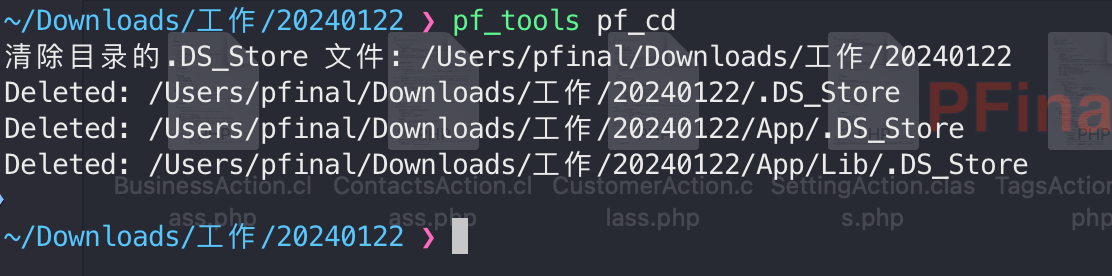
安装和使用:
# 构建
go build -o pf_tools .
# 安装到 $GOPATH/bin
go install
# 使用
pf_tools clean
pf_tools clean /path/to/project
pf_tools clean -p /path/to/project -vHelp 信息:
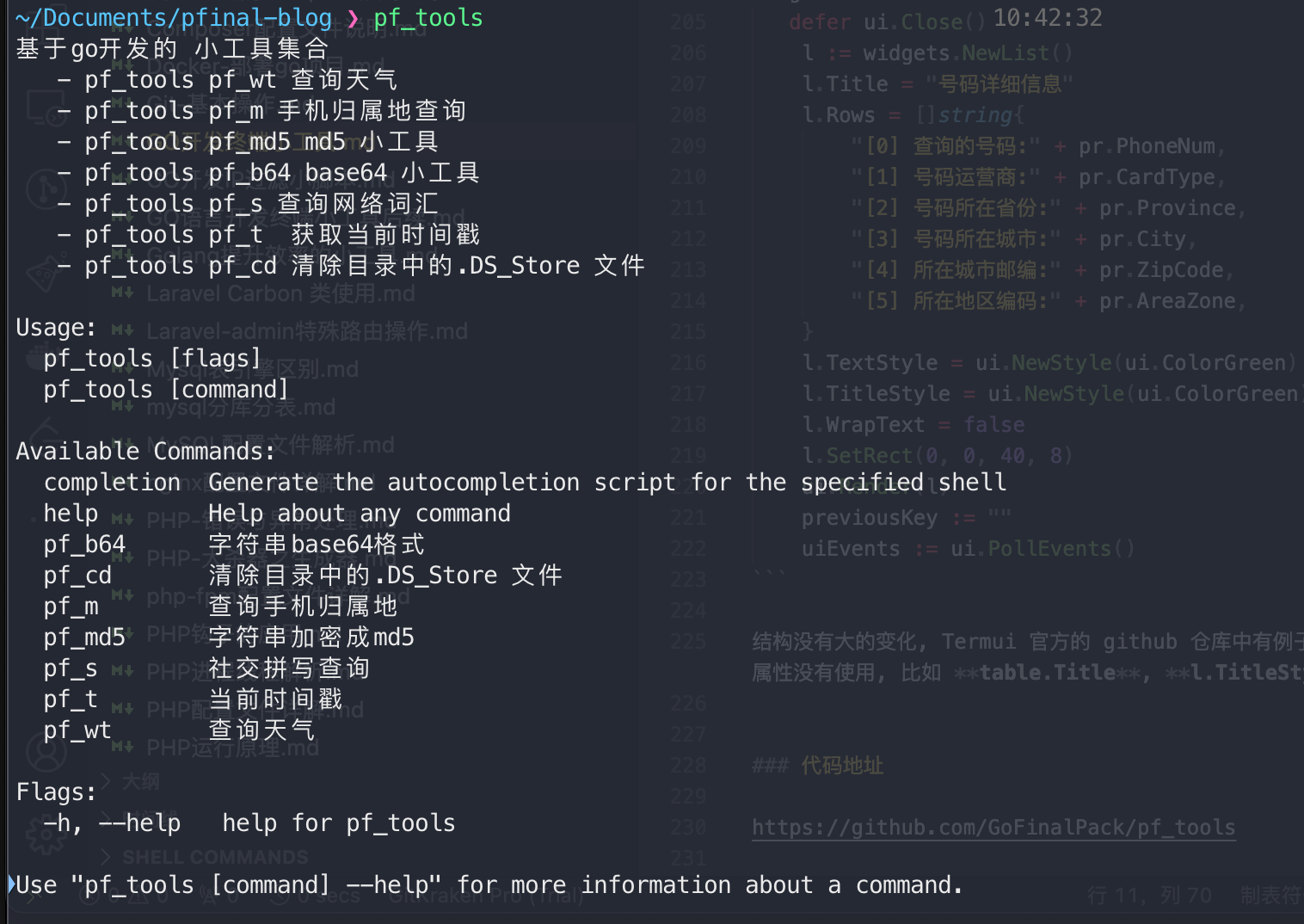
三、性能分析工具
6. pprof - 性能分析神器
pprof 是 Go 内置的性能分析工具,能够分析 CPU、内存、协程等性能指标。
在程序中集成:
package main
import (
"net/http"
_ "net/http/pprof" // 导入 pprof
"runtime"
)
func main() {
// 启用更详细的内存统计
runtime.SetBlockProfileRate(1)
runtime.SetMutexProfileFraction(1)
// 启动 pprof 服务器
go func() {
http.ListenAndServe("localhost:6060", nil)
}()
// 你的业务代码
startYourApp()
}采集性能数据:
# CPU 分析
go tool pprof http://localhost:6060/debug/pprof/profile?seconds=30
# 内存分析
go tool pprof http://localhost:6060/debug/pprof/heap
# 协程分析
go tool pprof http://localhost:6060/debug/pprof/goroutine
# 阻塞分析
go tool pprof http://localhost:6060/debug/pprof/block
# 互斥锁分析
go tool pprof http://localhost:6060/debug/pprof/mutex分析示例:
# 进入交互模式
$ go tool pprof http://localhost:6060/debug/pprof/heap
(pprof) top10 # 查看占用内存最多的 10 个函数
(pprof) list funcName # 查看具体函数的内存分配
(pprof) web # 在浏览器中查看调用图(需要 graphviz)
(pprof) pdf > profile.pdf # 导出为 PDF实战案例:优化内存占用
// 优化前:频繁分配小对象
func processData(data []string) []string {
result := []string{}
for _, item := range data {
result = append(result, strings.ToUpper(item))
}
return result
}
// 优化后:预分配容量
func processDataOptimized(data []string) []string {
result := make([]string, 0, len(data)) // 预分配
for _, item := range data {
result = append(result, strings.ToUpper(item))
}
return result
}性能对比:
# 压测
$ go test -bench=. -benchmem -cpuprofile=cpu.prof -memprofile=mem.prof
BenchmarkProcessData-8 100000 12345 ns/op 8192 B/op 10 allocs/op
BenchmarkProcessDataOptimized-8 200000 6789 ns/op 4096 B/op 1 allocs/op7. dlv (Delve) - 强大的调试器
Delve 是专为 Go 设计的调试器,比 GDB 更好用。
安装:
go install github.com/go-delve/delve/cmd/dlv@latest基本使用:
# 调试程序
dlv debug main.go
# 调试测试
dlv test
# 附加到运行中的进程
dlv attach <pid>
# 远程调试
dlv --listen=:2345 --headless=true --api-version=2 debug main.go常用命令:
(dlv) break main.main # 在 main 函数设置断点
(dlv) break main.go:10 # 在指定行设置断点
(dlv) continue # 继续执行
(dlv) next # 单步执行(不进入函数)
(dlv) step # 单步执行(进入函数)
(dlv) print var # 打印变量
(dlv) locals # 查看局部变量
(dlv) goroutines # 查看所有协程
(dlv) goroutine 1 # 切换到指定协程
(dlv) stack # 查看调用栈VS Code 集成 .vscode/launch.json:
{
"version": "0.2.0",
"configurations": [
{
"name": "Launch Package",
"type": "go",
"request": "launch",
"mode": "debug",
"program": "${workspaceFolder}",
"args": []
}
]
}四、依赖注入工具
8. wire - Google 的依赖注入工具
Wire 是 Google 开发的编译时依赖注入工具,相比运行时反射,性能更好。
安装:
go install github.com/google/wire/cmd/wire@latest定义依赖 wire.go:
//go:build wireinject
// +build wireinject
package main
import (
"github.com/google/wire"
)
// 数据库
type Database struct {
DSN string
}
func NewDatabase() *Database {
return &Database{DSN: "localhost:3306"}
}
// Repository
type UserRepository struct {
DB *Database
}
func NewUserRepository(db *Database) *UserRepository {
return &UserRepository{DB: db}
}
// Service
type UserService struct {
Repo *UserRepository
}
func NewUserService(repo *UserRepository) *UserService {
return &UserService{Repo: repo}
}
// Wire 注入
func InitializeUserService() *UserService {
wire.Build(
NewDatabase,
NewUserRepository,
NewUserService,
)
return nil // wire 会生成实际代码
}生成代码:
# 在项目根目录执行
wire
# 会生成 wire_gen.go 文件生成的代码 wire_gen.go:
// Code generated by Wire. DO NOT EDIT.
package main
func InitializeUserService() *UserService {
database := NewDatabase()
userRepository := NewUserRepository(database)
userService := NewUserService(userRepository)
return userService
}使用:
func main() {
service := InitializeUserService()
// 使用 service...
}9. mockgen - 自动生成 Mock 代码
在单元测试中,经常需要 Mock 依赖。mockgen 可以自动生成 Mock 代码。
安装:
go install github.com/golang/mock/mockgen@latest定义接口:
package user
type UserRepository interface {
GetUser(id int) (*User, error)
SaveUser(user *User) error
DeleteUser(id int) error
}生成 Mock:
# 从源文件生成
mockgen -source=user.go -destination=mock/user_mock.go -package=mock
# 从包生成
mockgen -destination=mock/user_mock.go -package=mock github.com/myapp/user UserRepository在测试中使用:
package user_test
import (
"testing"
"github.com/golang/mock/gomock"
"github.com/myapp/mock"
"github.com/myapp/user"
)
func TestUserService(t *testing.T) {
ctrl := gomock.NewController(t)
defer ctrl.Finish()
// 创建 Mock
mockRepo := mock.NewMockUserRepository(ctrl)
// 设置期望
mockRepo.EXPECT().
GetUser(1).
Return(&user.User{ID: 1, Name: "Alice"}, nil)
// 测试
service := user.NewUserService(mockRepo)
u, err := service.GetUserByID(1)
if err != nil {
t.Fatalf("expected no error, got %v", err)
}
if u.Name != "Alice" {
t.Errorf("expected Alice, got %s", u.Name)
}
}五、项目管理工具
10. task - 现代化的构建工具
Task 是一个用 Go 编写的任务运行器,比 Make 更简单易用。
安装:
# macOS
brew install go-task/tap/go-task
# 或使用 go install
go install github.com/go-task/task/v3/cmd/task@latest创建配置文件 Taskfile.yml:
version: '3'
vars:
BINARY_NAME: myapp
BUILD_DIR: ./build
tasks:
default:
desc: 显示所有可用任务
cmds:
- task --list
build:
desc: 构建应用
cmds:
- go build -o {{.BUILD_DIR}}/{{.BINARY_NAME}} ./cmd/main.go
sources:
- ./**/*.go
generates:
- "{{.BUILD_DIR}}/{{.BINARY_NAME}}"
run:
desc: 运行应用
deps: [build]
cmds:
- "{{.BUILD_DIR}}/{{.BINARY_NAME}}"
test:
desc: 运行测试
cmds:
- go test -v -race -coverprofile=coverage.out ./...
coverage:
desc: 查看测试覆盖率
deps: [test]
cmds:
- go tool cover -html=coverage.out
lint:
desc: 代码检查
cmds:
- golangci-lint run ./...
fmt:
desc: 格式化代码
cmds:
- gofumpt -l -w .
- goimports -l -w .
clean:
desc: 清理构建文件
cmds:
- rm -rf {{.BUILD_DIR}}
- rm -f coverage.out
install:
desc: 安装依赖
cmds:
- go mod download
- go mod tidy
docker:build:
desc: 构建 Docker 镜像
cmds:
- docker build -t {{.BINARY_NAME}}:latest .
docker:run:
desc: 运行 Docker 容器
deps: [docker:build]
cmds:
- docker run -p 8080:8080 {{.BINARY_NAME}}:latest
dev:
desc: 开发模式(热重载)
cmds:
- air使用:
# 查看所有任务
task --list
# 运行任务
task build
task test
task run
# 运行多个任务
task fmt lint test
# 并行运行任务
task --parallel fmt lint六、工具对比表格
| 工具 | 类别 | 主要功能 | 学习曲线 | 推荐度 |
|---|---|---|---|---|
| gofumpt | 代码格式化 | 更严格的代码格式化 | ⭐ | ⭐⭐⭐⭐⭐ |
| golangci-lint | 代码分析 | 集成多种 linter | ⭐⭐ | ⭐⭐⭐⭐⭐ |
| go mod | 依赖管理 | 官方依赖管理 | ⭐⭐ | ⭐⭐⭐⭐⭐ |
| air | 热重载 | 自动重新编译运行 | ⭐ | ⭐⭐⭐⭐ |
| cobra | CLI 开发 | 命令行工具开发 | ⭐⭐ | ⭐⭐⭐⭐⭐ |
| pprof | 性能分析 | CPU/内存性能分析 | ⭐⭐⭐ | ⭐⭐⭐⭐⭐ |
| dlv | 调试 | 专业 Go 调试器 | ⭐⭐⭐ | ⭐⭐⭐⭐ |
| wire | 依赖注入 | 编译时依赖注入 | ⭐⭐⭐ | ⭐⭐⭐⭐ |
| mockgen | 测试 | 自动生成 Mock | ⭐⭐ | ⭐⭐⭐⭐⭐ |
| task | 构建工具 | 任务运行器 | ⭐⭐ | ⭐⭐⭐⭐ |
七、完整开发工作流
1. 项目初始化
# 创建项目
mkdir myproject && cd myproject
go mod init github.com/username/myproject
# 初始化 git
git init
# 创建配置文件
touch .golangci.yml .air.toml Taskfile.yml
# 安装依赖
go mod tidy2. 日常开发
# 启动热重载开发
task dev
# 或使用 air
air
# 格式化代码(保存时自动)
task fmt
# 运行测试
task test
# 查看覆盖率
task coverage3. 提交前检查
# 格式化
task fmt
# 代码检查
task lint
# 运行测试
task test
# 提交代码
git add .
git commit -m "feature: add xxx"4. 性能优化
# 启动 pprof 服务
# 在代码中添加 _ "net/http/pprof"
# 运行程序
go run main.go
# 分析性能
go tool pprof http://localhost:6060/debug/pprof/profile5. 生产部署
# 构建
task build
# 或构建 Docker 镜像
task docker:build
# 运行
task docker:run八、最佳实践建议
1. IDE 配置优化
VS Code settings.json:
{
"go.useLanguageServer": true,
"go.formatTool": "gofumpt",
"go.lintTool": "golangci-lint",
"go.lintOnSave": "workspace",
"[go]": {
"editor.formatOnSave": true,
"editor.codeActionsOnSave": {
"source.organizeImports": true
}
},
"go.testFlags": ["-v", "-race"],
"go.coverOnSave": true
}2. 团队协作规范
在项目 README 中说明:
## 开发环境设置
### 必装工具
- Go 1.21+
- golangci-lint
- air(可选,用于热重载)
- task(可选,用于任务管理)
### 安装依赖
```bash
task install
# 或
go mod download运行项目
task dev提交前检查
task fmt lint test3. CI/CD 集成
.github/workflows/ci.yml:
name: CI
on: [push, pull_request]
jobs:
test:
runs-on: ubuntu-latest
steps:
- uses: actions/checkout@v3
- uses: actions/setup-go@v4
with:
go-version: '1.21'
- name: Install dependencies
run: go mod download
- name: Run golangci-lint
uses: golangci/golangci-lint-action@v3
- name: Run tests
run: go test -v -race -coverprofile=coverage.out ./...
- name: Upload coverage
uses: codecov/codecov-action@v3
with:
file: ./coverage.out九、总结
这 10 个工具涵盖了 Go 开发的各个方面:
- 代码质量:gofumpt、golangci-lint 保证代码质量
- 开发效率:air、cobra、task 提升开发体验
- 性能优化:pprof、dlv 帮助定位和解决性能问题
- 架构设计:wire 简化依赖管理
- 测试保障:mockgen 简化单元测试
工欲善其事,必先利其器。掌握这些工具,你的 Go 开发效率至少能提升 50%!
参考资源
- gofumpt GitHub
- golangci-lint 文档
- Go Modules 官方文档
- air GitHub
- cobra 官方文档
- pprof 官方文档
- Delve 调试器
- Wire 依赖注入
- gomock 官方文档
- Task 任务运行器
项目源码: https://github.com/PFinal-tool/pf_tools
希望这些工具能帮助你成为更高效的 Go 开发者!如果你有其他好用的工具推荐,欢迎留言分享。