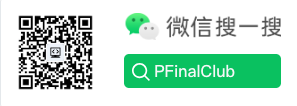Developers in the Vibe Coding Era: How to Code with ChatGPT 5.1 Instead of Being Replaced
You open your IDE, type a few prompts, and somehow your task is “80% done”.
Then production crashes, your lead asks “who wrote this?”,
and all you can think is: “Well… technically, not me. But also not not me.”
Welcome to the Vibe Coding era.
Keystrokes are down, prompts are up, and bugs still ship right on schedule.
This article is not about the grand question of “will AI replace developers”.
It’s about a much more practical one:
Now that ChatGPT 5.1 is effectively sitting at your desk,
how do you work with it so that it does the overtime, not you?
1. So… what exactly is “Vibe Coding”?
Stripped of all the hype, it’s basically this:
“I don’t want to wrestle with syntax. I just want to describe what I want,
and watch the AI type the code for me.”
Add a few ingredients:
- some lofi beats,
- an ultra‑wide monitor,
- a couple of ambient lights,
- and a mug with some allegedly caffeinated liquid,
and you’ve got what social media calls “a super productive coding day”.
From a technical point of view, Vibe Coding is really three things layered together:
- Natural language modeling: describing requirements, constraints and edge cases in human language
- AI code generation: ChatGPT 5.1 / Copilot / other LLMs turning that into code
- Human review and refactor: you decide what stays, what gets rewritten, and what goes to /dev/null
If you only do the first two and skip the third, that’s not Vibe Coding.
That’s Vibe Gambling.
2. Why does it keep blowing up in production?
Before we talk about “how to use 5.1 well”, let’s look at a few very common failure modes.
If they feel uncomfortably familiar, you’re in the right article.
2.1 “Looks correct, doesn’t run”
Symptoms:
- Happy path works perfectly on your machine
- Test / staging explodes on edge cases
- You scroll through the stack trace and realise you never really read half of this code
Reason:
- Traditional dev: “I write the code → therefore I understand it”
- Vibe Coding (done wrong): “AI generates → I skim → I paste”
Humans are notoriously bad at doing pure audit work on large blobs of code they didn’t author.
LLMs are excellent at producing such blobs.
2.2 Debugging feels like doing free consulting for a stranger
Debugging used to be a conversation with your past self:
“Why did I write this? Ah right, I was working around that edge case.”
Now debugging feels more like opening a random repo on GitHub:
- naming style doesn’t match your team,
- error handling philosophy is completely different,
- logs are either missing or look like they came from a tutorial.
It’s not that you forgot how to debug.
It’s that you don’t recognise the person who wrote this code — and that person is 5.1.
2.3 Demos are silky smooth, production is a horror film
Vibe Coding is great for:
- demos,
- live‑coding videos,
- blog snippets.
Production systems, however, also need:
- observability: logs, metrics, traces
- consistent error handling
- performance and resource boundaries
ChatGPT 5.1 can help with all of that —
but it won’t volunteer unless you explicitly ask for it.
3. New job description: you’re the director, 5.1 is the senior assistant
If you want to stay relevant, you need a different self‑image:
You’re not “the one who types code”.
You’re “the one who organises all the intelligence in the room”.
Here’s a workflow you can actually try tomorrow.
3.1 Don’t let it write code first. Make it sketch the system.
Whether you’re using Go, PHP or TypeScript:
Describe the context and constraints, including things like:
- architecture (monolith / microservices / monorepo)
- error‑handling conventions (wrapping, middlewares, return types)
- logging stack (library, fields, levels)
Ask 5.1 to first output only:
- module boundaries
- data models / structs
- interface definitions
- error types and categories
Do your job on that sketch:
- mark what’s over‑engineered
- mark what’s missing (idempotency, retries, back‑pressure)
- flag anything that will be hard to observe in prod
The goal:
use 5.1 as a whiteboard assistant, not a code vending machine.
3.2 Generate code module‑by‑module, not in one giant blob
Once you like the shape of the system, go module by module:
- “Implement
UserRepositorywith these constraints…” - “Generate tests for these failure scenarios…”
- “Refactor error handling to match this project’s style…”
And every time you ask it to generate code, also ask for:
- clear comments on non‑obvious decisions
- explicit error paths
- a mini self‑review, e.g.:
- “List the 3 most likely failure points in this implementation”
- “What happens under 10x traffic?”
- “Which parts would you simplify if readability was the only goal?”
You’re not there to nit‑pick every line. You’re there to decide:
- Is this structure compatible with our system?
- Is this complexity worth it?
3.3 Make 5.1 review its own work
Most people never try this, which is a shame, because it’s powerful:
“Act as a harsh senior engineer doing code review on your own code.
Critique it from the perspectives of readability, performance,
error handling and observability, then propose a better version.”
You’ll quickly notice: the gap between “lazy 5.1” and “serious 5.1” is huge.
Your job is to:
- choose between the original and revised versions,
- hybridise them where it makes sense.
4. Will I be replaced by “someone who just vibes harder with 5.1”?
Some people will be replaced — but usually not by AI.
They’ll be replaced by other humans who know how to use AI better.
In brutally simplified terms, you’ll see three archetypes.
4.1 The “no AI, I’ll do everything by hand” purist
- Pro: strong fundamentals
- Con: will be out‑produced by anyone using decent tools
- Future: still valuable in niche domains (compilers, hardcore security, trading infra), but that’s a small market
4.2 The “prompt jockey” who can’t design systems
- Pro: shipping speed looks insane in the early days
- Con: systems collapse once complexity grows; bugs, tech debt, on‑call pain follow
- Future: highly replaceable — next year’s tools will make this skill set commodity
4.3 The engineer who understands systems and orchestrates AI
They can:
- turn fuzzy requirements into clean module boundaries
- decide which parts to delegate to 5.1 and which parts to hand‑craft
- audit AI output against real‑world constraints (SLOs, security, budgets)
These people are not “competing with 5.1”.
They’re using 5.1 as a force multiplier.
You get to choose which group you move towards.
5. Keeping your technical muscles in an AI‑heavy workflow
If AI is going to be in the loop by default, “not getting replaced” is less about refusing to use it, and more about:
Letting AI handle what it’s great at,
while you deliberately train the parts it’s bad at.
Here are a few habits that actually work.
5.1 Schedule some “no‑AI coding time” every week
Nothing heroic — 30–60 minutes is enough. For example:
- re‑implement a basic data structure or algorithm from scratch
- refactor a gnarly function without any AI help
- write a short design doc for a feature you recently shipped
The point is not to be “efficient”.
The point is to keep your problem‑solving muscles active.
5.2 Ask 5.1 to explain itself like an architect
For any non‑trivial output, ask:
- “Explain this design like you’re the system architect.”
- “What trade‑offs did you make, and what alternatives did you reject?”
- “Where is this most likely to fail in production?”
Often, the explanation is more valuable than the code itself.
5.3 Occasionally force it to argue with itself
When 5.1 gives you a solution, follow up with:
- “Give me a radically different implementation style (e.g., more functional / more event‑driven).”
- “Rewrite this assuming we can’t use any external dependencies.”
Comparing two decent but different solutions is how you quietly level up from “coder” to “designer”.
6. Regardless of who typed it, production is still your name
No matter how much 5.1 helped, three areas are still firmly on you:
- Security: secrets, validation, auth, least privilege
- Observability: can you actually see what’s happening when it breaks?
- Team standards: style, error‑handling conventions, logging norms
A minimal checklist you can paste into any project:
- External calls:
- timeouts and retries configured?
- failures logged with enough context?
- Errors:
- consistently wrapped / classified?
- normalised at HTTP/RPC boundaries?
- Logs:
- include trace / correlation IDs?
- avoid leaking PII or secrets?
5.1 can help you generate and even apply this checklist.
But deciding where “good enough” actually is — that’s your call.
7. Where’s the best place to stand in the Vibe Coding era?
If you zoom out, the pipeline still looks like this:
Requirements → Architecture & Design → Coding & Testing → Deploy & Operate → Iterate
AI (today) is strongest at:
- cranking out routine code
- generating tests and mocks
- drafting docs and release notes
It’s weakest at:
- clarifying messy human requirements
- making painful trade‑offs under real constraints
- encoding team values and long‑term taste
So the sweet spot is obvious:
Move yourself upstream (closer to problem framing and architecture),
and use tools like ChatGPT 5.1 to push downstream work faster.
The question shifts from:
- “Can you write this feature by hand?”
to:
- “Can you design a system and a workflow where AI helps you ship this safely and sanely?”
8. Three tiny experiments you can try tomorrow
If you want something concrete, here are three:
Experiment 1: Use 5.1 as a whiteboard, not a code machine
Next feature you build:
- forbid yourself from asking for full implementations at first
- only ask for: module boundaries, interfaces, data models, error taxonomy
- comment on that plan until you’re happy, then move to code
Experiment 2: Make 5.1 your strictest code reviewer
Pick an important piece of code (yours or the AI’s) and ask 5.1 to:
- review it for readability, performance, error handling, observability
- propose a revised version with those improvements
Your only job: merge the good bits.
Experiment 3: Write a “README for future you”
In plain language, write down:
- how you want errors to be handled in this codebase
- shortcuts you’re okay with, and shortcuts that are forbidden
- compromises you made for deadlines that must be fixed later
Then give that document to ChatGPT 5.1 and tell it:
“From now on, generate code as if you had internalised this README.”
When you start working like that, you’ve already moved from:
- “the person who might be replaced by AI”
to:
- “the person who decides how AI is used on this team”.
The vibes can stay. The code still has to be solid.
And if you’re the one who can make both happen, you’re not getting replaced any time soon.