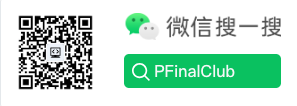9 Micro SaaS Ideas with Huge Demand and No Competition
Preface: Small and Beautiful, the Future of SaaS Entrepreneurship?
Micro SaaS presents a golden opportunity for developers—offering real demand, low competition, and short development cycles. A single developer can build a Minimum Viable Product (MVP).
This article shares 9 micro SaaS startup ideas with significant demand and minimal competition, based on observations and practical experience. The goal is to inspire your next side project.
1. Meeting Minutes Auto-Organizer
1. Target Users and Scenarios
- Remote/Hybrid Teams: Require efficient organization of frequent online meetings.
- SMB Management: Need to track decisions and follow-up tasks.
- Freelancers/Consultants: Must produce professional minutes for clients.
- Education/Training Institutions: Need to archive online course and seminar content.
Typical Scenarios
- Weekly reviews, project retrospectives, client communications.
- Quick review of highlights, task assignment, and progress tracking.
- Manual collation of audio/video content is time-consuming.
2. Feature Breakdown
2.1 Speech/Video to Text
- Support for uploading audio/video files or integrating with meeting platform recordings.
- Real-time/offline transcription with multi-language support.
- Speaker diarization to distinguish participants.
2.2 Intelligent Summary Extraction
- Automatic extraction of key points, decisions, and action items.
- Keyword highlighting and auto-generated summaries.
- Support for custom templates (e.g., "Decision-Action-Owner" structure).
2.3 Collaboration and Distribution
- One-click export to Markdown/Word/PDF.
- Auto-distribution via Email/IM (e.g., WeChat, Slack).
- Online supplementation, commenting, and confirmation by team members.
2.4 Task Tracking and Reminders
- Automatic identification and assignment of meeting tasks.
- Integration with calendar/todo tools (e.g., Google Calendar, DingTalk Todo).
- Auto-reminders for task deadlines.
2.5 Historical Archiving and Search
- Auto-archiving of meeting minutes.
- Multi-dimensional search by tags, keywords, date.
- Support for full-text and semantic search.
3. Technical Implementation Suggestions
- Speech Recognition: Integrate OpenAI Whisper, Tencent Cloud/Aliyun speech-to-text APIs.
- NLP Processing: Use LLMs (e.g., GPT-4) combined with rule engines for key point and task extraction.
- Frontend: React/Vue with a rich text editor.
- Backend: Go/Python/Node.js, RESTful API.
- Database: MongoDB (for original audio/transcripts), PostgreSQL/ElasticSearch (for searchable content).
- Notification Integration: Email, WeChat Work, Slack, DingTalk.
- Security & Compliance: Encrypted storage, support for enterprise private deployment (e.g., Docker/Kubernetes with secrets management).
4. Business Model Suggestions
- Freemium: Basic transcription/minutes free; charge for advanced features (multi-language, team collaboration, API).
- Pay-per-use: Charge based on audio length or transcription count.
- Enterprise Edition: Private deployment, customized integration.
- API Service: Provide a minutes API for third-party SaaS/meeting platforms.
2. Personal Contract Management Cloud
1. Target Users and Scenarios
- Freelancers/Remote Workers: Manage numerous contracts from diverse sources.
- Small Business Owners/Entrepreneurs: Lack dedicated contract managers.
- Legal Service Providers: Need to manage and archive large volumes of client contracts.
- Personal Users: Manage daily contracts (rentals, insurance, service agreements).
Typical Scenarios
- Long-term storage and quick retrieval post-signing.
- Automatic reminders for expiration, renewal, payment.
- Quick search for contract content, clauses, and key information.
2. Feature Breakdown
2.1 Contract Upload and Archiving
- Support for images, PDF, Word, and other formats.
- OCR to automatically recognize text and extract key information (parties, amount, date).
- Automatic contract categorization (e.g., rental, service, procurement).
2.2 Intelligent Search and Tagging
- Full-text search and keyword highlighting.
- Multi-dimensional tagging (type, client, status).
- Filtering by content, clauses, amount.
2.3 Expiry Reminders and Calendar Integration
- Automatic reminders for expiration, payment, renewal (WeChat/Email/SMS).
- Sync with Google/Outlook Calendar.
- Customizable advance reminder times.
2.4 Contract Templates and E-signature
- Library of common contract templates with one-click generation.
- Integration with third-party e-signature services (e.g., Shangshangqian, DocuSign).
- Online editing and collaborative modification.
2.5 Permissions and Security
- Multi-account/team collaboration with hierarchical permission management.
- Encrypted contract storage, watermarking, download prevention.
- Operation logs and access records for traceability.
3. Technical Implementation Suggestions
- Frontend: React/Vue with file upload/preview components.
- Backend: Go/Python/Node.js, RESTful API.
- OCR: Integrate Baidu/Aliyun/Tencent Cloud OCR services.
- Database: PostgreSQL/MongoDB (structured info), object storage (original files, e.g., AWS S3, MinIO).
- Search: ElasticSearch for full-text search.
- Notification: Email, WeChat, SMS gateway.
- E-signature: Integrate with third-party APIs.
- Security: AES encryption, HTTPS, regular backups, role-based access control (RBAC).
4. Business Model Suggestions
- Freemium: Basic storage/reminders free; charge for advanced features (OCR, e-signature, team collaboration).
- Tiered Pricing: Charge by storage space or contract count.
- Enterprise Edition: Support for multiple teams, custom permissions, private deployment.
- API Service: Provide a contract management API for third-party platforms.
3. Quotation Generator for Niche Industries
Pain Point Analysis
Industries like renovation, photography, and custom services have varied quotation formats. Manual Excel processing is inefficient and error-prone.
Product Concept
- Industry-specific templates with support for custom fields.
- One-click generation of PDFs or sharing via WeChat Mini Program.
- Historical quotation archiving and statistics.
Experience Sharing: Use low-code platforms (like Retool) to quickly prototype and validate MVPs.
4. Personal Brand Content Calendar
1. Target Users and Scenarios
- Content Creators: Manage multiple platforms (WeChat Official Accounts, Bilibili, Zhihu, Xiaohongshu).
- KOLs/Bloggers: Schedule content and maintain fan engagement.
- Small Content Teams: Require collaboration and multi-channel distribution.
- Enterprise Marketing: Execute brand content marketing and event management.
Typical Scenarios
- Advanced planning of weekly/monthly content topics and publishing times.
- Collaboration to avoid conflicts or omissions.
- Tracking performance across platforms to optimize publishing times.
2. Feature Breakdown
2.1 Content Calendar Visualization
- Drag-and-drop calendar with month/week/day views.
- Tag content items by platform, topic, owner, status (draft/scheduled/published).
2.2 Multi-Platform Sync
- Integration with mainstream platforms (APIs for WeChat Official Accounts, Bilibili, Zhihu, Xiaohongshu, Weibo).
- One-click sync content to multiple platforms.
- Platform authorization management for multiple accounts.
2.3 Smart Reminders and Collaboration
- Pre-publish reminders (WeChat/Email/SMS).
- Workflows for commenting, review, and material supplementation.
- Task assignment and progress tracking.
2.4 Data Analysis and Optimization
- Capture performance data (views, likes, comments) across platforms.
- Intelligent recommendation of optimal publishing times.
- Analysis of content types/topic popularity.
2.5 Content Asset Archiving
- Historical content archiving and search.
- Multi-dimensional filtering by tags, keywords, platforms.
- Export to Excel/Markdown/PDF.
3. Technical Implementation Suggestions
- Frontend: Vue/React with FullCalendar or a similar component.
- Backend: Go/Python/Node.js, RESTful API.
- Database: PostgreSQL (structured content), ElasticSearch (full-text search).
- Multi-platform Integration: Use platform-specific open APIs (e.g., WeChat Official Accounts API, Bilibili UP API).
- Notification Services: WeChat Work, Email, SMS gateway.
- Permissions and Collaboration: OAuth2.0 for authorization, RBAC for permissions.
- Deployment: Serverless (e.g., Vercel, Alibaba Cloud Functions) or containerized (Docker/Kubernetes).
4. Business Model Suggestions
- Freemium: Basic calendar/reminders free; charge for advanced features (multi-platform sync, data analysis, team collaboration).
- Team Edition: Charge by number of members or collaboration spaces.
- API/Plugin Marketplace: Open API for third-party plugin development.
- Custom Services: Offer customized integration solutions for enterprise clients.
5. Technical Challenges and Solutions
| Challenge | Solution Recommendation |
|---|---|
| Frequent API changes/limits | Design a platform adaptation layer with interface abstraction and implement regular API monitoring. |
| Content sync delay/failure | Implement a retry mechanism, failure alerts, and a manual re-push entry. |
| User data security | Use encrypted data storage, enforce regular backups, and prioritize compliance. |
| Collaboration conflicts | Implement optimistic locking/versioning and provide conflict prompts and merge tools. |
| Data analysis accuracy | Combine official platform data with your own crawlers and perform regular validation. |
6. Key UI Diagram (Markdown Pseudocode)
flowchart TD
A[Calendar View] --> B[Content Details Popup]
A --> C[Multi-Platform Sync Button]
B --> D[Edit/Comment/Review]
A --> E[Data Analysis Dashboard]
A --> F[Content Archive Search]7. Personal Insights and Practical Advice
- Start with an MVP: Focus on "reminder + calendar" to solve the core pain point of "content planning and reminders," then expand to multi-platform sync and data analysis.
- User-Centric Development: Deeply interview real content creators to iterate features and avoid building features you think are cool but users don't need.
- Mobile-First: Prioritize mobile experience, as many creators manage content on their phones.
- Extensibility: Design an open API/plugin mechanism to enrich the ecosystem and reduce vendor lock-in for users.
8. Conclusion
A personal brand content calendar is more than a scheduling tool—it's a "content operation cockpit." By solving core pain points like "multi-platform management, collaboration, and missed deadlines," this micro SaaS can become essential for content teams.
9. Remote Team "Check-in" and Atmosphere Tools
Pain Point Analysis
Remote teams often lack a sense of "presence," and traditional attendance systems can be too heavy-handed.
Product Concept
- Integration with Slack/Feishu/DingTalk for lightweight check-ins.
- Features like daily one-liners or team mini-games to boost atmosphere.
- Data visualization for team engagement analysis.
Best Practice: Use a Serverless architecture to minimize operational costs.
10. Personal Knowledge Base Auto-Synchronizer
Pain Point Analysis
Users of Notion, Obsidian, Yuque, etc., often struggle with scattered content and central management.
Product Concept
- Support for multi-platform API auto-sync.
- Conflict detection and merging capabilities.
- Local backup and encryption.
Technical Suggestion: Use scheduled tasks combined with Webhooks to ensure near real-time data synchronization.
11. Small Business Invoice Automation Assistant
Pain Point Analysis
Small businesses often have chaotic invoice management, leading to errors and financial pressure due to manual entry.
Product Concept
- Invoice OCR recognition with auto-categorization.
- Export to Excel or integration with mainstream financial software.
- Due date reminders and tax compliance advice.
Experience Sharing: Partner with local accounting firms to understand real needs and validate features.
12. Personal Resume Optimizer
Pain Point Analysis
Resume templates are often generic, content optimization is difficult, and AI-generated resumes can lack personalization.
Product Concept
- Upload resume for AI-powered analysis and optimization suggestions.
- Auto-adjust keywords for different job positions.
- One-click export to multiple formats (PDF, Word, HTML).
Technical Suggestion: Combine LLMs (e.g., GPT-4) with rule engines to improve the quality and relevance of suggestions.
13. Subscription Service Expiry Reminder Manager
Pain Point Analysis
Managing numerous subscription services (cloud storage, streaming, SaaS) is challenging, often leading to forgotten renewals, auto-renewals, or service interruptions.
Product Concept
- Support for email/SMS/WeChat reminders.
- Auto-identification of bill emails with smart categorization.
- Support for family/team sharing.
Best Practice: Use IMAP email parsing combined with scheduled tasks for a high degree of automation.
14. Diagram: Micro SaaS Startup Flow
graph TD
A[Discover Real Pain Point] --> B[Quickly Validate MVP]
B --> C[Small-Scale User Testing]
C --> D[Continuous Iteration]
D --> E[Scaled Operations]15. Technical Challenges and Solutions
| Challenge | Solution Recommendation |
|---|---|
| API changes/platform limits | Monitor official documentation and design extensible interfaces to adapt. |
| User growth slowdown | Start by serving niche communities and rely on word-of-mouth for organic growth. |
| Data security and privacy | Implement default encrypted storage and make compliance a top priority. |
| Monetization difficulty | Offer freemium services with a low barrier to trial premium features. |
| O&M cost | Leverage Serverless/cloud functions and auto-scaling to reduce operational overhead. |
Conclusion: The Next "Unicorn" Might Be Your Micro Product
The appeal of micro SaaS lies in being "small but beautiful." Capturing a real pain point in a niche market can lead to valuable products. Instead of competing in saturated markets, deeply cultivate a niche.
I hope these 9 ideas spark your entrepreneurial inspiration. I look forward to seeing your product launch!
"The world doesn't lack big companies, it lacks small products that truly understand users." — PFinal南丞
For more SaaS entrepreneurship experience, follow PFinalClub and explore the boundaries of technology and business with me!