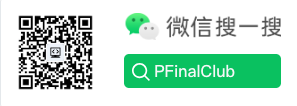Go Zero-Copy Reader: Principle and Practice
"Anyone who writes Go will eventually care about IO performance." — A performance-obsessed Gopher
Preface: Why Care About Zero-Copy?
In high-performance service development, Input/Output (IO) operations are often a significant bottleneck. Each "copy" of data between buffers consumes CPU cycles and memory bandwidth. Zero-Copy technology aims to minimize these extraneous data copies, allowing data to move more directly between its source and destination, thereby significantly improving efficiency. Go, with its focus on performance and concurrency, provides excellent support for implementing zero-copy strategies.
Table of Contents
- What is Zero-Copy?
- Zero-Copy Scenarios in Go
- Practical Example: Zero-Copy File Transfer
- Technical Implementation and Key Code
- Technical Challenges and Solutions
- Practical Advice and Best Practices
- Summary and Outlook
What is Zero-Copy?
Zero-copy is a technique designed to reduce the number of times data is copied between different layers of a computer's memory hierarchy (e.g., between kernel space and user space) during IO operations.
Traditional IO Flow (e.g., reading a file and sending it over the network):
- System Call: Application calls
read(file_fd, buffer, size). - Kernel Copy: Kernel reads data from disk into an internal kernel buffer.
- User Copy: Kernel copies data from its buffer to the application's user-space
buffer. - System Call: Application calls
write(socket_fd, buffer, size). - User Copy (again): Kernel copies data from the application's user-space
bufferto another kernel buffer (socket buffer). - Kernel Copy (again): Kernel copies data from the socket buffer to the network interface card (NIC) buffer for transmission.
In this process, the data is copied four times, and there are two context switches between user and kernel space. The user-space buffer is essentially a temporary holding area.
Zero-Copy Flow (using sendfile on Linux as an example):
- System Call: Application calls
sendfile(socket_fd, file_fd, offset, count). - Kernel Copy: Kernel reads data from disk into an internal buffer.
- Kernel Direct Transfer: Kernel directly transfers data from its internal buffer to the socket buffer (or even directly to the NIC buffer via DMA, if supported).
- Transmission: Data is sent over the network.
Here, data is copied only twice (or potentially once with advanced DMA), and there is only one context switch. The user-space buffer is bypassed entirely for the data transfer.
"Zero-copy doesn't mean no copy, but minimizing the number of copies." — From "Deep Dive into Go Memory Allocation.md"
Zero-Copy Scenarios in Go
Go's standard library and runtime are designed to leverage underlying OS capabilities for efficiency. Common scenarios where zero-copy techniques are beneficial include:
- File-to-Network Transfer: Serving large static files (e.g., downloads, web assets) efficiently.
- Network-to-File Transfer: Writing incoming network data directly to disk (e.g., logging, data ingestion).
- In-Memory Data Sharing: Sharing large data buffers between different parts of an application without copying.
- Inter-Process Communication (IPC): Efficiently passing data between processes.
The Go standard library abstracts many of these optimizations. For instance, io.Copy intelligently selects the most efficient method available on the underlying OS.
Practical Example: Zero-Copy File Transfer
Let's consider a common task: implementing a high-performance HTTP endpoint to download a large file.
Traditional Approach (Inefficient)
func downloadHandlerTraditional(w http.ResponseWriter, r *http.Request) {
// 1. Open the file
file, err := os.Open("large_file.dat")
if err != nil {
http.Error(w, "File not found", http.StatusNotFound)
return
}
defer file.Close() // 7. Close the file
// 2. Get file info for Content-Length header (optional but good practice)
fileInfo, err := file.Stat()
if err != nil {
http.Error(w, "Failed to get file info", http.StatusInternalServerError)
return
}
w.Header().Set("Content-Length", strconv.FormatInt(fileInfo.Size(), 10))
w.Header().Set("Content-Type", "application/octet-stream")
// 3. Create a user-space buffer
buffer := make([]byte, 32*1024) // 32 KiB buffer
// 4. Loop to read and write
for {
// 5. Read from file (Kernel -> Kernel Buffer -> User Buffer)
n, err := file.Read(buffer)
if err != nil && err != io.EOF {
http.Error(w, "Failed to read file", http.StatusInternalServerError)
return
}
if n == 0 {
break // EOF reached
}
// 6. Write to network (User Buffer -> Kernel Buffer -> Network)
if _, writeErr := w.Write(buffer[:n]); writeErr != nil {
// Note: Partial write or client disconnect might occur here
log.Printf("Failed to write to response: %v", writeErr)
return
}
}
// Data copied: Kernel -> User -> Kernel (potentially multiple times)
}Zero-Copy Approach (Efficient)
import (
"io"
"net/http"
"os"
"strconv"
)
func downloadHandlerZeroCopy(w http.ResponseWriter, r *http.Request) {
// 1. Open the file
file, err := os.Open("large_file.dat")
if err != nil {
http.Error(w, "File not found", http.StatusNotFound)
return
}
defer file.Close() // 4. Close the file
// 2. Get file info for headers
fileInfo, err := file.Stat()
if err != nil {
http.Error(w, "Failed to get file info", http.StatusInternalServerError)
return
}
w.Header().Set("Content-Length", strconv.FormatInt(fileInfo.Size(), 10))
w.Header().Set("Content-Type", "application/octet-stream")
// 3. Use io.Copy for optimized transfer
// Under the hood, on Linux, this may use `sendfile(2)`.
// On other systems, it uses efficient buffering.
_, err = io.Copy(w, file)
if err != nil {
// This usually means the client disconnected.
// Logging might be noisy for large files if clients frequently cancel.
log.Printf("Failed to copy file to response: %v", err)
// Note: It's often too late to send an HTTP error code here
// as headers/body may have started.
}
// Data copied: Kernel -> Kernel (ideally, via sendfile)
}Comparison:
- The zero-copy version is significantly cleaner and shorter.
- It offloads the optimization to the standard library (
io.Copy) and the OS kernel. - It potentially eliminates user-space buffering and extra data copies, leading to better CPU and memory efficiency, especially for large files.
Technical Implementation and Key Code
1. The Magic of io.Copy
io.Copy(dst Writer, src Reader) is the workhorse for efficient data transfer in Go.
How it works internally (simplified):
- It checks if the
srcimplementsio.ReaderFromor ifdstimplementsio.WriterTo. If so, it delegates to that method, which might have its own optimizations. - If not, it falls back to a loop using a temporary buffer, similar to the traditional approach but hidden from the user.
- Crucially, for specific type pairs like
*net.TCPConn(orhttp.ResponseWriter) and*os.File, the implementation can use OS-specific syscalls likesendfile(Linux),CopyFileRange(Linux 4.5+), orTransmitFile(Windows). This is where the real zero-copy benefit occurs.
Example demonstrating type-specific optimization:
// This call (src is *os.File, dst is likely *net.TCPConn wrapped in http.ResponseWriter)
// can trigger the use of sendfile on Linux.
_, err := io.Copy(httpResponseWriter, osFile)Technical Depth: You can explore the Go source code for
io.Copy(insrc/io/io.go) and thegenericCopyfunction to see how it attempts optimizations.
2. Memory Mapping (mmap)
Memory mapping maps a file or device into memory, allowing the application to access file contents as if they were part of its own memory space. This can avoid read/write syscalls and user-space buffering for certain access patterns.
Using a third-party library (github.com/edsrzf/mmap-go is a popular choice, as golang.org/x/exp/mmap is deprecated/unmaintained):
import (
"log"
"os"
"github.com/edsrzf/mmap-go"
)
func mmapExample() {
// 1. Open the file
file, err := os.Open("datafile.bin")
if err != nil {
log.Fatal(err)
}
defer file.Close()
// 2. Memory-map the file
// This does not load the entire file into memory immediately,
// but makes it accessible via the returned mmap.MMap slice.
mmapData, err := mmap.Map(file, mmap.RDONLY, 0)
if err != nil {
log.Fatal(err)
}
defer func() {
// 4. Unmap the memory region
if err := mmapData.Unmap(); err != nil {
log.Printf("Failed to unmap: %v", err)
}
}()
// Note: file.Close() should happen after Unmap()
// 3. Access file data directly as a byte slice
// No read() syscall or explicit buffer copy is needed for random access.
dataSize := len(mmapData)
if dataSize > 100 {
// Access the first 100 bytes directly
firstHundred := mmapData[:100]
// ... process firstHundred ...
_ = firstHundred
}
// Example: Find a specific byte pattern (simplified)
target := byte(0xFF)
for i, b := range mmapData {
if b == target {
log.Printf("Found target byte at offset %d", i)
break // Just find the first one
}
}
}When to use mmap:
- Random Access: When you need to access different parts of a large file randomly and frequently.
- Read-Only or Copy-on-Write: Safest and most efficient for read-heavy workloads.
- Sharing: Sharing memory-mapped regions between processes (requires careful synchronization).
Caveats of mmap:
- Resource Management: Forgetting to
Unmap()can lead to resource leaks. - Large Files: Mapping very large files can consume a lot of virtual address space.
- Write Complexity: Writing to mapped memory introduces complexities related to dirty page management and persistence.
- Platform Differences: Behavior can vary slightly between operating systems.
Technical Challenges and Solutions
1. Cross-Platform Compatibility
Challenge: Syscalls like sendfile are OS-specific (Linux), TransmitFile (Windows), sendfile (FreeBSD/macOS, but with different signatures).
Solution:
- Leverage Standard Library: Use
io.Copyorio.ReadFrom/io.WriteTointerfaces. The Go standard library handles platform-specific optimizations internally. - Abstraction: If you need direct syscall control, create an abstraction layer that selects the appropriate implementation at build time using build tags (e.g.,
//go:build linux).
2. Large File Handling
Challenge: Directly reading or mapping very large files can lead to high memory consumption or virtual address space exhaustion.
Solution:
- Streaming: Use
io.Copyor chunked processing for sequential access. - Partial mmap: If using mmap, map only the necessary regions of the file, not the entire thing.
- Memory Profiling: Monitor your application's memory usage to ensure it stays within limits.
3. Resource Management and Leaks
Challenge: Forgetting to close files or unmap memory can lead to resource exhaustion (file descriptors, memory).
Solution:
deferStatements: Always usedeferimmediately after successfully acquiring a resource (file handle, mmap).- Contexts: For long-running operations, consider using
context.Contextto allow for cancellation and resource cleanup. - Linters: Use tools like
errcheckto ensure errors (like those fromClose) are handled.
Practical Advice and Best Practices
- Default to
io.Copy: It's the idiomatic and usually the most efficient way to transfer data in Go. Let the standard library and OS do the heavy lifting. - Optimize When Measured: Don't prematurely optimize. Use profiling (CPU, memory) to identify actual bottlenecks before diving into low-level optimizations like direct syscalls or mmap.
- Understand Your Workload: Is your access pattern sequential (streaming) or random (indexing)? Sequential access benefits greatly from
io.Copy/sendfile. Random access might benefit from mmap. - Robust Resource Management: Always pair resource acquisition with
deferfor release. Handle errors fromClose/Unmapappropriately. - Test Across Platforms: If cross-platform compatibility is crucial, test your IO-heavy code on different operating systems.
- Security Considerations: Be cautious with file paths and mmap. Sanitize inputs to prevent path traversal or mapping unintended files.
- Monitor and Profile: Use tools like
pprofto monitor memory usage and identify if your zero-copy strategies are effective.
"With the right tools, performance comes naturally." — From "Golang Productivity Tools.md"
Summary and Outlook
Zero-copy techniques are powerful tools in a Go developer's arsenal for building high-performance IO applications. By understanding and leveraging the standard library's optimizations (like io.Copy's use of sendfile) and, where appropriate, lower-level mechanisms like memory mapping, you can significantly reduce CPU and memory overhead in data transfer operations.
The key is to:
- Start with the simplest, most idiomatic solutions (
io.Copy). - Measure performance to identify real bottlenecks.
- Apply more advanced techniques (mmap, direct syscalls) only when necessary and justified by profiling data.
- Always prioritize correctness and resource management.
As Go and operating systems evolve, we can expect even more sophisticated IO optimization features to be exposed through the standard library or ecosystem packages, making high-performance IO even more accessible.
"Beyond code, there is also scenery." — Wishing you happy Go coding and stable IO performance!